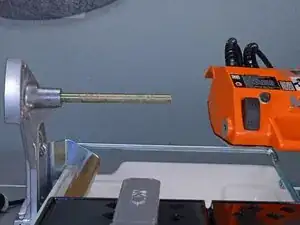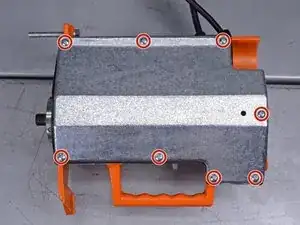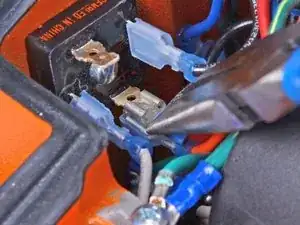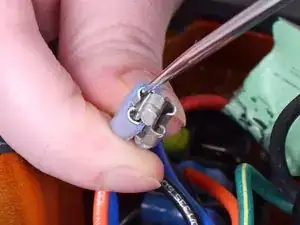Einleitung
Follow this guide to remove and replace a faulty electric motor in a Mk Diamond MK660 Wet Saw.
The replacement part is 154292.
Werkzeuge
Ersatzteile
-
-
Loosen the plastic knob holding the saw's cutting head in place.
-
Lower the cutting head while keeping it steady.
-
-
-
Loosen the wing nut on the blade cover pivot shaft.
-
Remove the wing nut and accompanying washer.
-
-
-
Insert the provided spanner wrench into one of the four tightening holes on the inner flange behind the blade.
-
Use the the provided nut wrench to loosen the hex nut while providing counterforce with the spanner wrench.
-
-
-
Remove the Phillips #2 screw holding the ground wires to the chassis.
-
Loosen the wires from each other.
-
-
-
Use a pick to slightly pry up on the crimped metal arms holding the red and orange wires together.
-
Repeat for both sides to loosen the connector.
-
-
-
Use two flathead screwdrivers to carefully pry the inner flange off the motor shaft.
-
Remove the inner flange.
-
-
-
Grab the motor with both hands and tilt it slightly upward.
-
While keeping the motor tilted up, pull back and up to clear the electrical components behind the motor.
-
Remove the motor.
-
To reassemble your device, follow these instructions in reverse order.