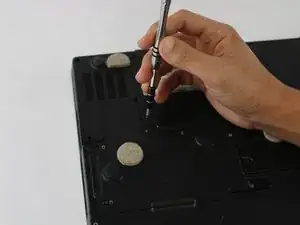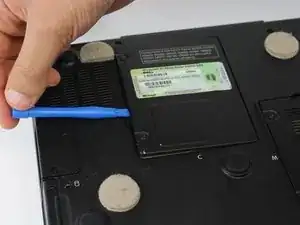Einleitung
Inspection the Modem & WIFI Cards for the Dell Inspiron 9300
Werkzeuge
-
-
Flip the computer over and place it on a clean level surface.
-
Loosen the screws using a size #0 Phillips screwdriver.
-
-
-
Once the screws are loose, open the panel using a plastic opening tool to access the components below.
-
Abschluss
To reassemble your device, follow these instructions in reverse order.