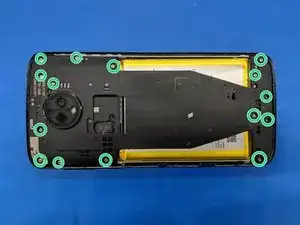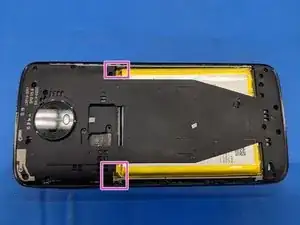Einleitung
This guide will show you how to do a screen-only replacement on your Motorola E5 Plus or Supra. Buying a screen with attached frame is highly recommended.
Werkzeuge
-
-
Apply heat, then use a suction cup to lift the back enough to fit an opening pick underneath.
-
Proceed to separate the adhesive around the edges of the phone, reapplying heat as needed.
-
-
-
Gently pull the back of the phone towards the charging port to reveal the shielding plate.
-
Remove the screws and the metal plate.
-
Disconnect the fingerprint sensor cable using a Halberd spudger or opening pick and remove the back of the phone.
-
-
-
Remove 15 #00 Philips screws.
-
Insert the pointed end of a spudger underneath the plastic midframe on either side of the battery and pry upwards to disengage the clips.
-
Remove the midframe.
-
-
-
Use an opening pick or spudger to disconnect the display ribbon cable.
-
Gently peel the display ribbon cable away from the phone frame as shown. It will remain attached to the display assembly.
-
-
-
Gently heat the top of the phone to soften the adhesive. Use a suction cup to lift the display and insert opening picks.
-
Starting from the top, separate the display from the frame.
-
There is a thin flexible plastic frame between the main phone frame and the glass. Check if the replacement part has this frame included.
-
For reassembly, B7000 adhesive is recommended over TESA adhesive tape due to the tight tolerances .
-
To reassemble your device, follow these instructions in reverse order. B7000 adhesive is highly recommended to attach the replacement screen to the frame.