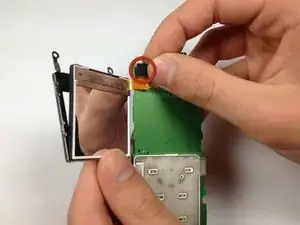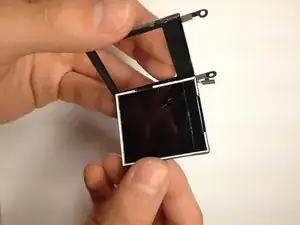Einleitung
Werkzeuge
-
-
Turn the phone so its back is facing you.
-
Press the release button on the back cover, while simultaneously pulling the cover down.
-
Remove the back cover.
-
-
-
Orient the phone so its back is facing you.
-
Using a Torx T-4 screwdriver, carefully remove the 4 screws located at the corners of the phone.
-
-
-
Bend the screen clamps outward so they are no longer underneath the circuit board.
-
Pull the screen encasing away from the circuit board.
-
-
-
Unplug the screen-to-phone interface.
-
Remove the screen from its encasing by pushing it out.
-
Abschluss
To reassemble your device, follow these instructions in reverse order.