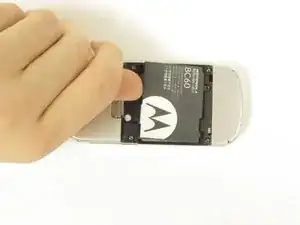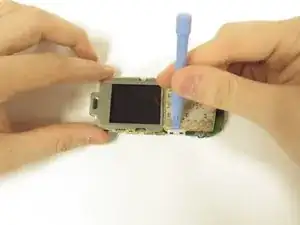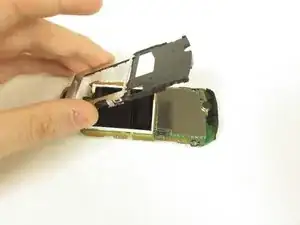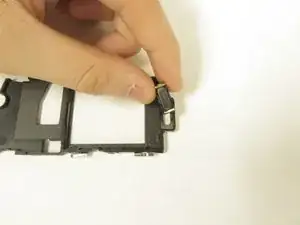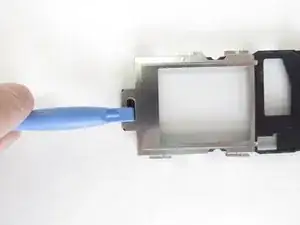Einleitung
Werkzeuge
-
-
Remove the battery by pressing on the edge of the battery from the top of the phone towards the bottom and lifting up.
-
-
-
Pry under the display screen, around each edge until it comes loose from the circuit board.
-
-
-
The front speaker should be contained in the framework that you just removed. Remove the speaker by lifting it out.
-
Use a tool that isn't sharp to poke it out should the first method prove too difficult.
-
Abschluss
To reassemble your device, follow these instructions in reverse order.