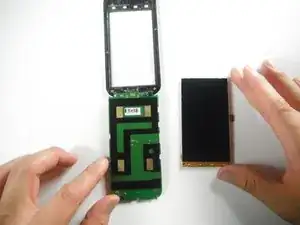Einleitung
The screen is an essential component to all phones. There could be various instances when the screen of your phone begins to malfunction. The following guide will take you step by step on how to install a new screen on your Motorola Defy XT.
Werkzeuge
Ersatzteile
-
-
Wedge the plastic opening tool in between the back cover and the body of the phone in the opening denoted by the arrow.
-
-
-
Once wedged in the opening, slide the opening tool sideways around the sides of the phone.
-
Remove the back cover and set it aside.
-
-
-
Insert the opening tool between the battery and the battery holder and wedge the battery out.
-
-
-
Open the plastic cover with your finger, exposing the SD card.
-
Use the opening tool to grab the edge of the SD card and pull it straight out.
-
-
-
Slide the screen out and disconnect the ribbon cable connecting the display to the motherboard by pulling straight outward.
-
To reassemble your device, follow these instructions in reverse order.