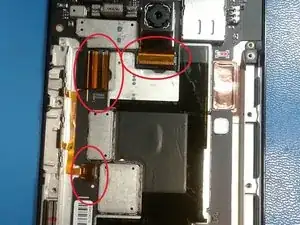Einleitung
This guide will show you how to replace the earpiece speaker on a Motorola Droid MAXX 2 smartphone.
Werkzeuge
-
-
Insert a small pointed object into the hole on the sim card tray to eject the tray from the phone.
-
-
-
Wedge your thumb into the indent located on the bottom left corner of the back cover and pull up to remove the back cover.
-
-
-
Remove the static tape covering the two connectors.
-
Use a spudger to disconnect the battery cables from the motherboard.
-
If battery has adhesive, use heat gun for one to two minutes to loosen it. Be careful of the points outlined in red when prying it up. Use guitar picks or a spudger to gently lift the battery and separate the adhesive.
-
Abschluss
To reassemble your device, follow these instructions in reverse order.