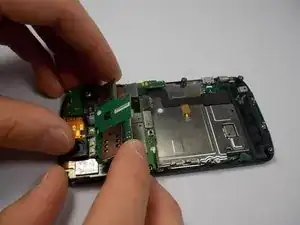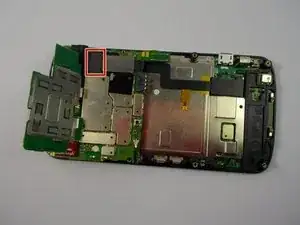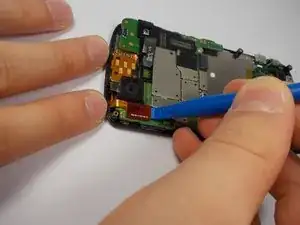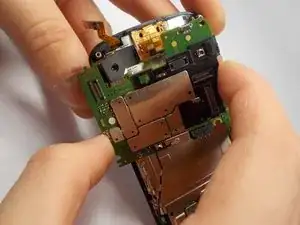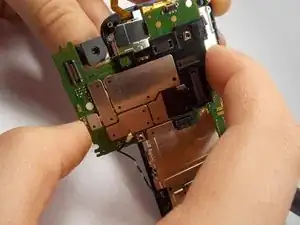Einleitung
Before you begin, make sure you power down your device and work in a clean area. Also, wear a static band to prevent damage to your device.
Werkzeuge
Ersatzteile
-
-
Use a plastic opening tool to open the phone along the sides between the front panel and the chrome trim.
-
Go around on all sides of the phone, unlocking the clips. Then pull the back panel off.
-
-
-
Use your plastic opening tool to disconnect the two ribbon cables at the top of the phone.
-
-
-
Disconnect the 2nd keyboard connector from the motherboard and remove it from its side holders.
-
-
-
To remove the motherboard, pull it to the side. The camera that is connected to the motherboard does not pull straight up and out from its holder.
-
Abschluss
To reassemble your device, follow these instructions in reverse order.