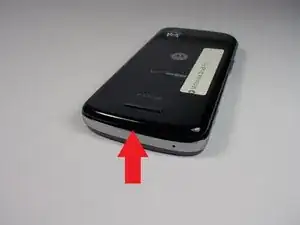Einleitung
Before continuing through the replacement process make sure you power down your devices and work in a clean area free of dirt. Also use a static band so you don't damage your device.
Werkzeuge
-
-
Use a spudger to open the phone along the sides between the back panel and the chrome trim.
-
Go around on all sides then pull the back panel off.
-
-
-
Gently lift the SD & SIM card board (PCB) as shown in the following pictures.
-
This will expose the ribbon cable attached to the board and another ribbon cable for the mother board. Remove them both using the spudger.
-
Once the small one is removed the small board can be pulled off.
-
Abschluss
To reassemble your device, follow these instructions in reverse order.