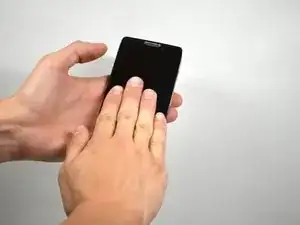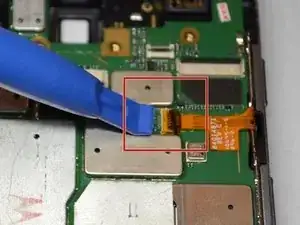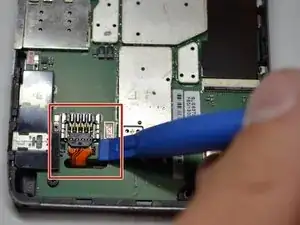Einleitung
After attempting every possible repair, your phone still doesn't function correctly. This suggests that the issue is the motherboard, but with this guide, even this component can be replaced.
Werkzeuge
-
-
Remove the two 4.5mm screws in the bottom left and right corners of the device using a T4 Torx Screwdriver.
-
-
-
Holding the device in your hand, push the screen towards the top of the phone until it disconnects from the base of the phone.
-
-
-
Use tweezers to remove the yellow tape covering the lcd/digitizer cable connector.
-
Carefully lift up the black locking tab to release the lcd/digitizer cable.
-
-
-
Lift up the screen further to reveal another cable at the top of the device connecting the motherboard to the screen.
-
Use tweezers to lift the black bar on top of the ZIF connector.
-
Pull the ribbon cable out of the connector with tweezers.
-
Now that there are no cables connecting the screen to the motherboard, remove the screen.
-
-
-
Remove the two 3.5mm Torx T4 screws securing the rear facing camera.
-
Using tweezers, remove the metal shield protecting the rear facing camera.
-
-
-
Use a plastic opening tool to lift up the rear camera.
-
Use tweezers to lift and unlock the black bar on top of the rear camera's ZIF connector.
-
Pull the camera out of the connector.
-
-
-
Remove the two 3.5mm Torx T4 screws securing the headphone jack cable/cover.
-
Using tweezers, disconnect the headphone jack cable/cover and remove it. The headphone jack will stay where it is.
-
-
-
Using a plastic opening tool or tweezers, disconnect the power button connector.
-
Carefully peel back the adhesive cable with the tweezers so it is not in the way of the motherboard.
-
-
-
Disconnect the battery from the motherboard by lifting up with the plastic opening tool near the base of the cable.
-
Bend the battery cable straight up and out of the way of the motherboard.
-
-
-
Using tweezers, peel back the adhesive covering the speaker connector.
-
Using tweezers, disconnect the speaker connector by lifting underneath the base of the connector.
-
-
-
Locate the sim card/micro sd tray on the side of the device.
-
Push a small rod, such as a paper clip or sim card tool, into the opening to eject and remove the tray.
-
-
-
Remove the six 3.5mm Torx T4 screws securing the motherboard to the device frame.
-
Carefully pry up the motherboard from the frame using a plastic opening tool.
-
To reassemble your device, follow these instructions in reverse order.