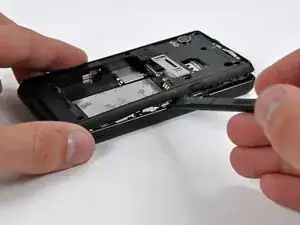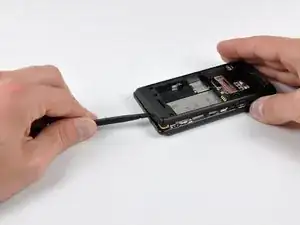Einleitung
This guide will take you though the process of replacing a faulty or non-functioning speaker in your Motorola Droid.
Werkzeuge
-
-
Slide the battery cover downwards while applying pressure to the center of the battery cover with your thumb.
-
Lift and remove the battery cover out from the phone.
-
-
-
Use a spudger to lift and remove the black plastic screw cover at the top of the phone near the camera.
-
-
-
Using the tip of a spudger, peel up one corner of the gold ribbon beneath the battery compartment.
-
Peel the ribbon up off the phone.
-
-
-
Insert the flat end of a spudger and pry downwards to release the plastic tab holding the rear case to the motherboard screw.
-
-
-
Gently insert a spudger between the rear case and front case at the top of the phone, near the audio jack.
-
Carefully pry the top edge of the rear case up from the rest of the phone.
-
-
-
With the spudger still inserted between the rear case and front case, slide the spudger along the right edge of the device, moving toward the bottom, prying as you go.
-
Continue prying along the bottom edge of the device from right to left, freeing it from the front panel.
-
-
-
Continue prying the rear case from the front case along the left side, moving from bottom to top.
-
Lift the rear case up out of the phone.
-
To reassemble your device, follow these instructions in reverse order.