Einleitung
Use this guide to replace the display assembly on your Motorola Droid Turbo. If your replacement display assembly does not include a earpiece speaker, you'll need to swap your existing one over to it.
Werkzeuge
Ersatzteile
-
-
Prepare an iOpener and lay it over the rear case to soften the adhesive on securing the rear case to the phone.
-
-
-
Use a plastic opening tool to pry the rear case off of the rest of the device.
-
Remove the rear case.
-
-
-
Use the flat end of a spudger to flip up the retaining flap on the display ZIF connector.
-
Pull the display ribbon cable free of the connector.
-
To reassemble your device, follow these instructions in reverse order.
8 Kommentare
This has a bunch of unecessary steps and is missing so,e just kinda bricked my phone thanks to this
Yep. It repeats a bunch of steps, and seems to switch from replacing the display to replacing the motherboard. :(
has anyone ever had the buttons break on this phone? i know on my old droid maxx one little mistake when putting the board in the metal frame was enough to break the volume buttons.
You don’t need to remove the battery from the board…the whole thing comes up as one.











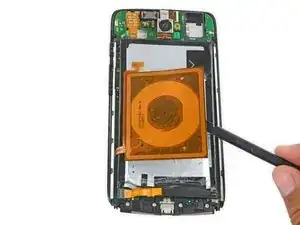













This di not work; I had to use a blow dryer.
Caroline Downie -