Einleitung
Use this guide to replace the dual LED flash board in your Motorola Droid Turbo.
Werkzeuge
-
-
Prepare an iOpener and lay it over the rear case to soften the adhesive on securing the rear case to the phone.
-
-
-
Use a plastic opening tool to pry the rear case off of the rest of the device.
-
Remove the rear case.
-
Abschluss
To reassemble your device, follow these instructions in reverse order.
Ein Kommentar
Gostaria se possível alguem tenha o manual de serviço do Moto maxx XT 1225 ou 1254. Porf favor , ddani8260@gmail.com




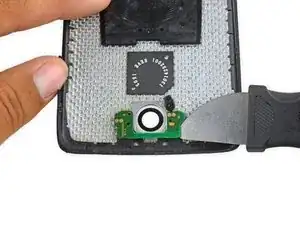


This di not work; I had to use a blow dryer.
Caroline Downie -