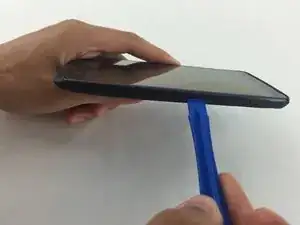Einleitung
Use this guide to replace the SIM card tray/volume button rocker on your Motorola Droid Turbo.
Werkzeuge
Abschluss
To reassemble your device, follow these instructions in reverse order.