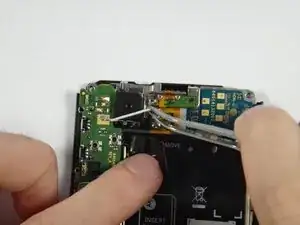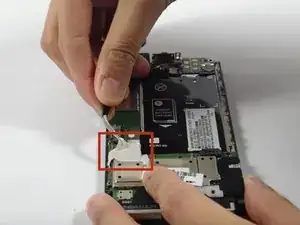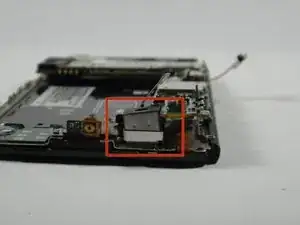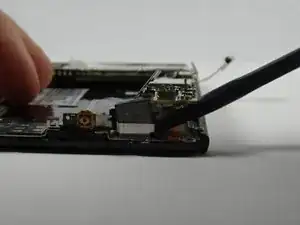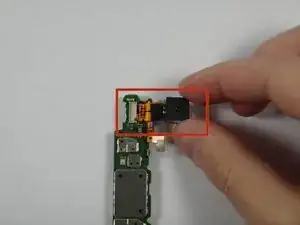Einleitung
This guide shows you how to replace the camera as it may be damaged or malfunctioning. The removal of the camera itself is simple, but getting there can be tricky because of the motherboard. Carefully follow guide. Tools are required for this.
Werkzeuge
-
-
Remove the circled screws using a T-5 torques. These screws will be 4.3 millimeters in length.
-
-
-
Remove the circled screws using a T-5 torques.. These screws should be 5.8 millimeters in length.
-
-
-
Using a plastic opening tool, snap open the phone. It should separate into a front piece with the hardware and a plastic backing.
-
-
-
Using a spudger, remove the camera. Lift up the motherboard and slide the spudger under the camera.
-
To reassemble your device, follow these instructions in reverse order.
Ein Kommentar
how do u get it back on when it dose not come back on
brianna