Einleitung
This guide will provide the steps needed to replace a defective Motorola K1m keypad. The guide will show you the steps to disassemble the phone to detach the broken keypad. Lastly, this guide can be followed in reverse order replace the old keypad with a new keypad to have a working phone.
Werkzeuge
-
-
Remove the battery with your fingers by pulling the battery from the top corners labeled "Pull Here" located on the left and right side of the top of the battery.
-
Remove the battery.
-
-
-
To begin detaching the battery dock, unscrew the 4 black screws on each corner of the phone with the T5 Torx Screwdriver.
-
Lift up the battery dock where the hinges are located. Carefully insert the T5 Torx Screwdriver in between the battery dock and the back plate of the battery. (See the picture to locate the hinges)
-
Remove the battery dock by popping it up with The Spudger.
-
-
-
To remove the chip board, first unplug the flex cable from the logic board with tweezers.
-
Lift up the logic board from the bottom flip with your fingers.
-
Remove the logic board.
-
-
-
Gently pop off the keypad with your fingers.
-
Once the keypad is removed, follow all of the steps in reverse order to replace the old keypad with the new keypad.
-
To reassemble your device, follow these instructions in reverse order.





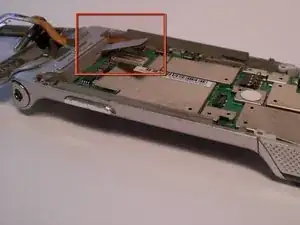
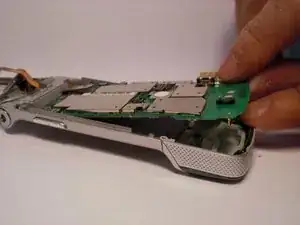



Please add picture of removing the battery from KG's repair guide. Thank you (:
Fatima -