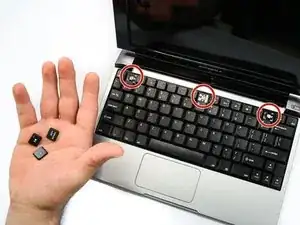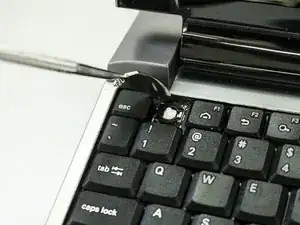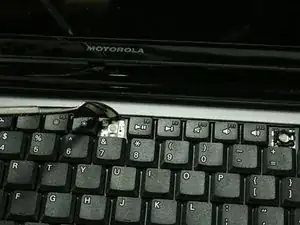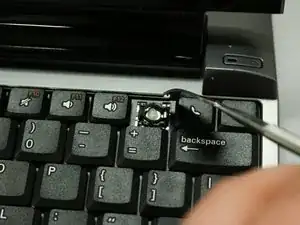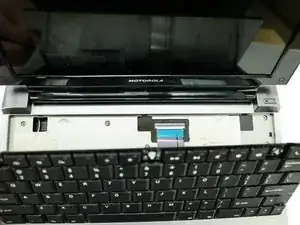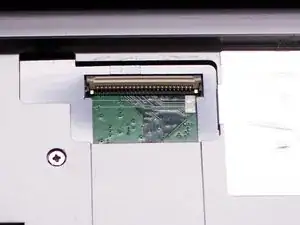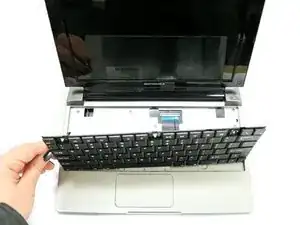Einleitung
This is a very simple procedure. You will start by unclipping the 3 clips at the top of the keyboard and removing the keyboard completely. To remove the keyboard completely after unclipping it from the lapdock, you will need to unplug it from the lapdock. To do this you will need to remove the ribbon cable from the ZIF connector.
Werkzeuge
-
-
To take off the Keyboard there are three tabs at the top of the Keyboard in the locations shown in the picture that you must press and unclip. They are located behind each of the keys that are removed. You do not need to remove any keys to unclip the keyboard.
-
-
-
You can use the a small metal spudger to depress each tab to avoid scratching the keyboard.
-
-
-
Flip up white clip holding the ribbon cable on the contact as shown in the two pictures and then gently disconnect the ribbon cable.
-
To reassemble your device, follow these instructions in reverse order.