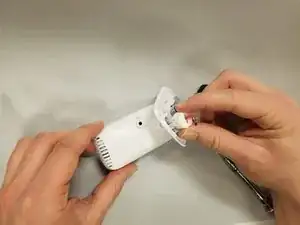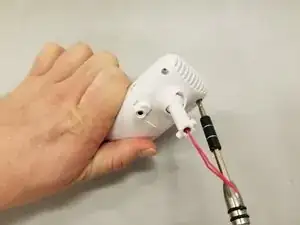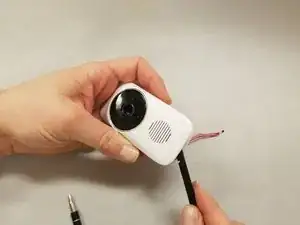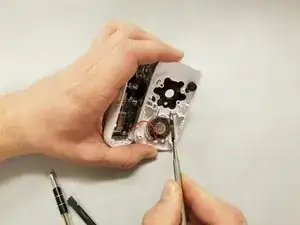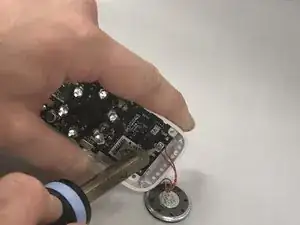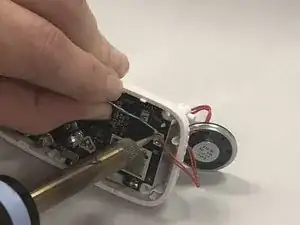Einleitung
This guide will show users how to take apart the camera housing in order to replace the speaker.
Werkzeuge
-
-
Remove the Phillips #1 screws on the back of the device.
-
Use a nylon spudger to remove the casing. This will separate the frontside of the camera from the backside.
-
-
-
Now locate the brackets by the speaker on the frontside of the camera and use the metal spudger to carefully disconnect from casing.
-
Continue to use the metal spudger to carefully disconnect the remaining brackets from the casing.
-
-
-
Using the soldering iron, desolder the speaker wires that are attached to the circuit board.
-
After desoldering the speaker wires, remove the wires from the circuit board.
-
Abschluss
To reassemble your device, follow these instructions in reverse order.