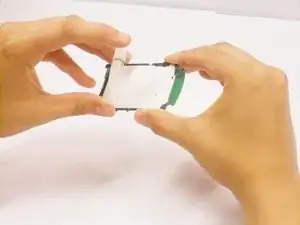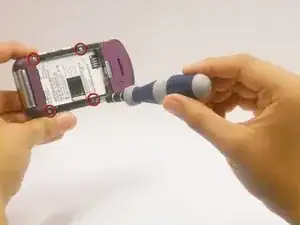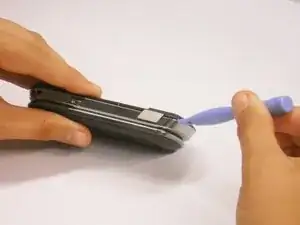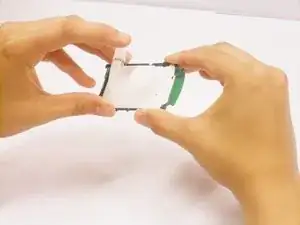Einleitung
Improve keyboard function by replacing the functional keypad for your Motorola MOTO phone.
Werkzeuge
-
-
Using a plastic opening tool, carefully peel back the rubber strip located at the bottom of the keypad
-
Remove the two T5 Torx-screws underneath the rubber strip using the T5 Torx-screwdriver
-
-
-
Using the flat end of the plastic opening tool, insert it in the gap between the charging port and plastic at the bottom left side of the phone.
-
Slide the opening tool around the phone clockwise until you reach the audio port.
-
Twist the opening tool until the plastic pops off from the body of the phone. This make require a small amount of force.
-
-
-
Using the plastic opening tool, carefully unclip the cable ribbon from the main logic board. Be sure not to tear it because the flex is very fragile.
-
Remove the main logic board.
-
-
-
Lift the plastic cover of the keypad from the top of the main logic board and peel it off.
-
To reassemble your device, follow these instructions in reverse order.