Einleitung
Diese Anleitung zeigt dir, wie der Akku des Moto G2 ersetzt wird, wenn er seine Ladung nur noch schlecht hält. Zum Glück brauchst du nur einen Torx T5 Schrauber, ein Plastiköffner und etwas Zeit.
Wenn der Akku aufgebläht ist, dann musst du geeignete Vorsichtsmaßnahmen treffen.
Werkzeuge
-
-
Beginne am USB-Anschluss mit dem Ablösen der Rückabdeckung mit dem Finger.
-
Löse weiter den Seiten entlang ab, zerbrich dabei nicht den Rückdeckel.
-
-
-
Drehe acht 4,2 mm T5 Schrauben am oberen und unteren Ende heraus.
-
Mit dem gleichen Schrauber kannst du die sechs 3,2 mm Schrauben an den Seiten entfernen.
-
Jetzt kannst du die nächste Schicht des Handys mit den Fingern ablösen.
-
-
-
Mit dem Plastiköffner oder einer Pinzette kannst du den SIM/SD Kartenleser entkoppeln.
-
Öffne den Akkuverbinder indem du ihn von der Hauptplatine ziehst.
-
Entkopple den Vibrationsmotor indem du seinen Stecker von der Hauptplatine löst.
-
-
-
Mit dem Plastiköffner kannst du ganz vorsichtig die gesamte SIM/SD Kartenleseeinheit ablösen.
-
Der Akku kann auch ausgebaut werden, ohne den SIM/SD-Kartenleser zu entfernen. Du musst nur einfach die Kupferfolie vom gegenüberliegenden Ende her abziehen und vor dem SIM/SD-Kartenleser anhalten.
-
-
-
Mit dem Finger kannst du die beiden Klebestreifen auf dem Akku abheben.
-
Entferne den Akku indem du die rechte Seite hochziehst.
-
Um das Gerät wieder zusammen zu setzen folge den Schritten in umgekehrter Reihenfolge.
14 Kommentare
It might be worth mentioning that when you remove the 'next layer' of the phone, the power and volume buttons are likely to fall out (I maybe panicked a little when the power button first fell out and I didn't immediately know what part of the phone it was). Especially since they're a pain to put back into place afterwards.
Johanna -
Good guide and pictures, thank you, helped me complete the task. Worth reiterating comments above re power and volume buttons, be careful not to lose them and take note of which way up they go. Also note two different screw lengths, when reassembling be sure to put the correct length screws in the holes.
David -
Should also mention that when reassembling, the 3.2mm screws down the sides need to be tightened very gently, otherwise the screw tips will press on the back of the LCD. If you're lucky this will cause a spot on the LCD and loosening the screw slightly will fix it. If you're unlucky the LCD will be destroyed.
Billmond -


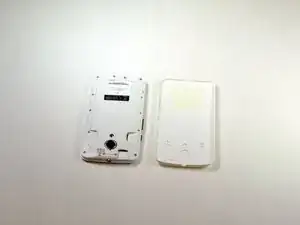

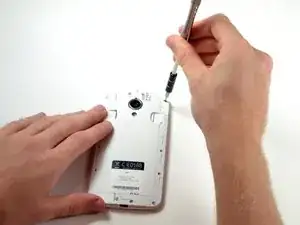








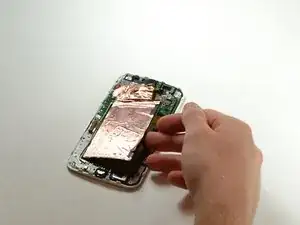

Important - remove SIM cards before opening the phone.
Wojciech Dyba -