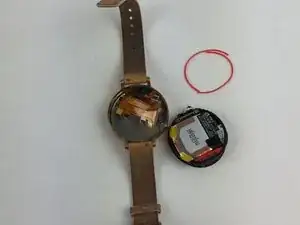Einleitung
Die Motorola Moto 360 ist sehr empfindlich. Sei äußerst vorsichtig beim Zerlegen. Hier wird der Austausch des LCD Displays gezeigt.
Werkzeuge
-
-
Lege die Uhr mit der Anzeige nach unten auf eine flache Oberfläche.
-
Lege den erwärmten iOpener auf den Rückdeckel und weiche so den Kleber darunter auf.
-
-
-
Schiebe vorsichtig ein Plastiköffnungswerkzeug zwischen Rückdeckel und dem Metallgehäuse. Arbeite dich rings um den Rückdeckel.
-
-
-
Trenne mit dem Jimmy das rückseitige Gehäuse vom Rest der Uhr. Dadurch wird ein O-Ring sichtbar.
-
Ziehe den O-Ring von der Uhr ab.
-
-
-
Erwärme die Vorderseite der Uhr mit dem iOpener.
-
Arbeite dich mit dem Plastiköffnungswerkzeug rings um den Rand. Löse so vorsichtig die Klebeverbindung, genauso wie beim Rückdeckel.
-
Um dein Gerät wieder zusammenzusetzen, folge den Schritten in umgekehrter Reihenfolge.
4 Kommentare
Where can I buy the screen for the 2-nd generation Moto360 watch ?
Kevin -
Its far easier to remove watch from body by unscrewing the crown, remove the bottom ring then heat the bezel a little so that you can turn the bezel about 10mm counter clockwise with a razor blade edge, then push the whole body of the watch through the metal casing and it should come out easily through the top of the watch in one piece making it easier to access the pcb without damaging anything
There is only one correct way to disassemble the watch. That is to unscrew the crown as mentioned in previous comment and another guide for 360 Gen 2.
This guide here should be either revised or taken down.
It leads to broken watch if you tried to follow. I was lucky to step out from step 5 and followed the other guide instead…