Einleitung
Diese Anleitung zeigt dir, wie du an den Akku gelangst, ihn herausnimmst und ersetzen kannst. Das ganze Moto 360 ist ein delikates Gerät, sei mit jeglichem Werkzeug sehr vorsichtig. Du brauchst einen iOpener, diese Anleitung zeigt dir, wie das geht.
Werkzeuge
Ersatzteile
-
-
Folge dieser Anleitung um den Rückdeckel ohne Kraft abzunehmen. Du musst dazu Nadeln an den richtigen Stellen einsetzen.
-
-
Fahre dann mit Schritt 5 fort. Oder benutze nicht die Nadeln und fahre gleich mit den nächsten Schritten fort.
-
-
-
Schiebe das Plektrum (im Bild ein blaues) zwischen den Bodendeckel und dem Gehäuse.
-
Arbeite dich rings um den Deckel herum.
-
-
-
Löse das kupferfarbene Flachband welches die Hauptplatine und das Display verbindet.
-
Beim Wiederzusammenbau musst du es wieder an der rot markierten Stelle einsetzen.
-
-
-
Löse den Akkuhalter mit einem Spudger aus dem Gehäuse.
-
Du kannst den Spudger in den rot markierten Vertiefungen ansetzen um zu hebeln.
-
-
-
Hebe die schwarze Plastiklasche und ziehe damit den Akku heraus, bis er ganz aus dem Akkufach draußen ist. Der Akku sitzt ziemlich fest, du musst möglicherweise recht kräftig ziehen.
-
-
-
Wenn der Akku von der Rückseite des Akkuhalters befreit ist kannst du das rote und das schwarze Kabel von der Platine lösen. Du musst dazu senkrecht zur Oberfläche der Platine ziehen.
-
Um dein Gerät wieder zusammen zu setzen folge den Schritten in umgekehrter Reihenfolge.
41 Kommentare
Thanks for the guide. However I found several steps at least misleading, or not directly applicable to my Moto 360. I'm not sure if this is because the Moto 360 internal construction has varied over different production iterations.
The key difference is this guide implies that the inner body can simply be slid up and out of the metal shell with slow and careful prying. Actually, there are 4 curved plastic parts (call them locking pins) that fit corresponding slots in the metal shell and the plastic inner body at each side of the top and bottom clasp attachment points. Once inserted during manufacture, there is no way the body will ever slide up and out of the shell. I had to apply significant pressure to bend the shell out and pry the body out past the locking slots. However, it's possible that the locking pins could have been removed with tweezers permitting a less energetic disassembly of the watch.
Actually, there is a way to remove them. They are flat and tiny, near the watchbands' holes. To remove them, insert something (like a needle, or a toothpick) into the 4 carved out parts and their heads will pop out. Use a screwdriver or nail to gently peel it out. After that, hold the top and bottom (where the watchbands are), and pull the inner body up.
I made a video that includes removal of the retaining clips, a critical step missing from all the iFixIt Guides: https://youtu.be/r1as_h5jnBM
To answer Mike's question, the outside dimensions of the rectangular battery are 30mm x 28mm x ~2.6mm. However, that's not the full story, as the part of the battery module containing the electronics and where the wires attach is thinner than the rest, providing a space about 3mm wide along the narrow edge of the battery that sits above other components on the board.
My asseessment is that there may be space for a slightly larger battery if it was not rectangular, but this would require careful design and provide only marginal benefit.
could an ipod nano battery fit inside?
Thanks to Mario and Tran for the advise. The guide definitely wasn't enough and your descriptions helped a lot, for sure.







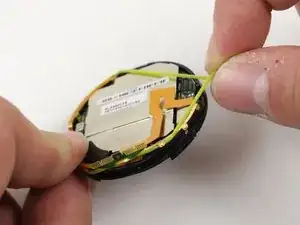


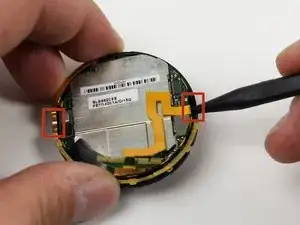



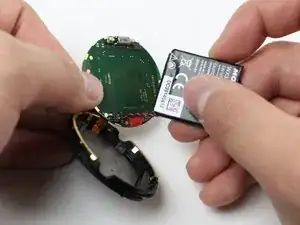
Note other methods available that doesn't require the purchase of additional tools beyond what typical battery replacement kits offer. i.e. a hair dryer.
Scott Fernandez -
This step isn't necessary for battery replacement! Remove the wrist strap, then pull out the 4 catches and jump to step 4. See: https://youtu.be/Jw3n5qbGv-I
Chris K. -
Thanks Chris K. for pointing that out. Yes, I was able to pull the tabs without having to deal with adhesive back.
Brian Li -
I have used a hair drier: 10cm far for about 10 minutes; reheat it for couple minutes during the process, the glue must be soft to avoid breaking the rear cover.
Tarik -
NO, NO, NO, YOU DON”T NEED TO REMOVE CERAMIC BACK. just remove the 4 securing pins and the watch body can be easily removed without breaking the back
Bernard McGrath -
Skip 1-4 and just remove the 4 clips. Much quicker and less likely to damage your watch.
lee -
Remove the four back retaining clips. I used a strip cut from the bag the battery was sealed in. It's thin enough to slide in and stiff enough to force the clips out.
Richard Burgin -
Bonjour,
Pour démonter la moto 360, pas besoin de tout cela !!!
1° Vous retirez le bracelet de la montre;
2° Récupérez une protection de vitre souple (mais pas trop) de smartphone dont vous n’avez plus besoin que vous découpez en petits rectangles (4*2cm).
3° Vous devrez insérer ces petits rectangles à l’arrière de la montre entre la partie vitrée et le corps de la montre à quatre endroits différents pour chasser 4 petites goupilles en platiques qui vérouillent le démontage (voir ci-dessous).
4° Montre retournée (imaginer une horloge): premier petit rectangle introduit à 1h30, dès que le rectangle est entré de +/- 1/2cm, chassez celui-ci vers midi, une petite goupille noire en plasitque devrait sortir au niveau l’ouverture laissée par le bracelet.
Faites la même chose à 10h30 vers midi, à 4h30 vers 6h et 7h30 vers 6.
5° Quand les 4 goupilles sont enlevées, le corps de la montre se sépare (pratiquement seul) en deux parties.
6° Vous pouvez passer à l’étape 6 du tuto!!! :-)
belveder04 -