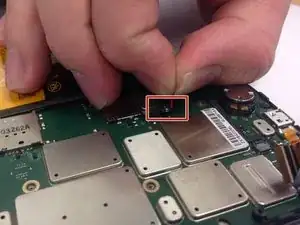Einleitung
The battery on this phone is covered by a plastic casing and will require the removal of some screws and plastic parts.
If your battery is swollen, take appropriate precautions.
Werkzeuge
Ersatzteile
-
-
To remove the back cover, start at one corner and stick the plastic opening tool under the cover and pry it away from the phone.
-
With the plastic opening tool, pry all the way around the phone while lifting up on the cover.
-
-
-
Using the same plastic opening tool as in step 1, once again pry up on the edges of the plastic back cover.
-
-
-
Gently lift the back plate away, exposing the motherboard. The battery will be stuck to the back of the cover, so be careful when lifting it off.
-
-
-
Gently pull up on the red and black power cable to lift the connector out of the motherboard.
-
Move the battery and cover away from the motherboard.
-
-
-
Lift gently on the battery using the metal spudger tool.
-
Obtain a new battery and place it into the plastic casing using double sided tape or whatever is provided with the new battery.
-
To reassemble your device, follow these instructions in reverse order.
7 Kommentare
another quite superb guide from ifixit ....
I'm not surprised either as the guides on here are far and away the best available online.
keep up the good work contributors!
carol -
is it possible to fit Moto 2 gen battery into Moto 1 gen phone ?
This worked very well for me, many thanks!