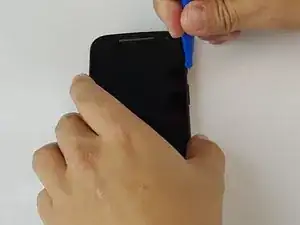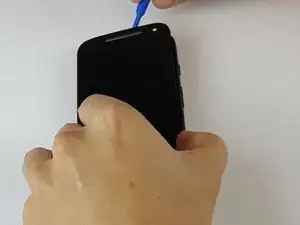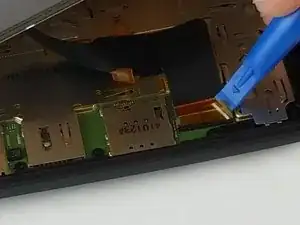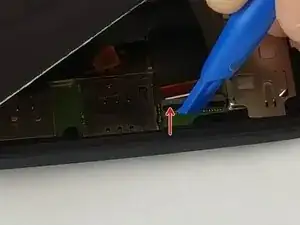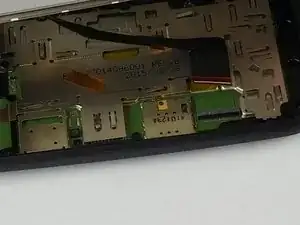Einleitung
Für das Entfernen des Touch-Screens benötigst du eine Heissluftpistole.
VORSICHT! Bei falscher Handhabung der Heissluftpistole kann es zu schweren Verbrennungen kommen. Darum nur mit größter Vorsicht benutzen!
Werkzeuge
-
-
Nutze den kleinen Plastik-Spatel und hebel vorsichtig zwischen Display und Gehäuse. Führe Ihn um das ganze Handy herum und hebe dabei vorsichtig das Display an.
-
-
-
Wenn das Display vollständig vom Kleber gelöst wurde, hebe es vorsichtig an und achte auf das Displaykabel (auf der linken unteren Seite).
-
Nutze erneut den Plastik-Spatel, um vorsichtig den gelben Klebestreifen abzulösen.
-
Löse nun den schwarze ZIF-Connector, indem du die schwarze "Klappe" in Richtung des roten Pfeils öffnest.
-
Entferne nun das Display-Kabel aus dem Anschluss heraus, es sollte leicht herauszuschieben sein. Wenn nicht stelle sicher, dass die schwarze Klappe vollständig geöffnet ist.
-
Um das Handy wieder zusammen zu bauen, wiederhole die Schritte in umgekehrter Reihenfolge.
5 Kommentare
Will the glue work againg when reassambling?
Rodolfo, no - the glue cannot be reused during reassembly. There should be a step 4.
Step 4: enclosed you will find a rectangle of double-sided adhesive. Use scissors/knife to trim off thin strips of adhesive, and place these around the edge of the housing where the glue was previously bonded (remove any residual glue from the housing before placing the adhesive).
You can get the gist of it by watching from 9:52 on this youtube video on replacing a Moto G screen (different phone, same principle): https://www.youtube.com/watch?v=zdRJsQUl...
Now reverse the first 3 steps.
what if the black strip behind display get torn off while lifting the screen?