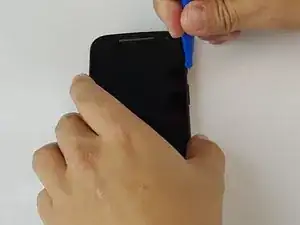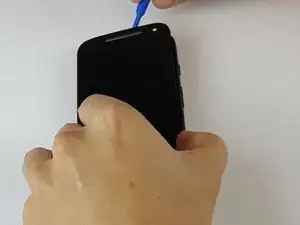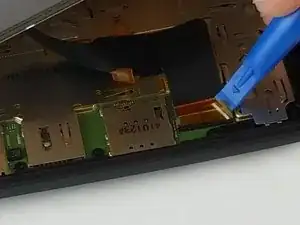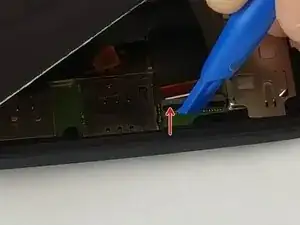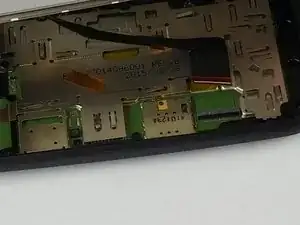Einleitung
Use this guide to replace the speaker on your Motorola Moto E 2nd Generation.
Werkzeuge
-
-
Using the small plastic opening tool, pry and slide all the way around the phone while carefully lifting up on the display.
-
-
-
Once display is fully unglued from the frame, carefully lift it up and locate the display connector.
-
Using the same small plastic tool, carefully remove the yellow tape off the connector.
-
Now carefully undo the black connector lock by lifting it up in the direction of the red arrow.
-
Lastly slide the display cable off the connector. It should easily slide off, if not make sure the black lock is fully unlatched.
-
-
-
Now that the display is out, remove the aluminum shield off the motherboard.
-
Unscrew the single 4mm screw located on the top using a T4 Torx bit.
-
After screw is out, gently remove the aluminum shield off the motherboard.
-
-
-
Using the metal spudger tool, very carefully remove the speaker by first gently prying up on the right side and then the bottom.
-
To reassemble your device, follow these instructions in reverse order.
3 Kommentare
Olá André. Gostaria de saber se aquela peça a direita do earpiece speaker é outro falante.
Questiono pq o meu Moto E2 apresenta um som meio chiado nas ligações, porém no viva voz ou reproduzindo mídia o som é limpo, normal.
Obrigado.
I almost bought another phone but I read it was common for these phones to have ear piece issues like mine does.
Thank You so much for the information it was perfect, I just ordered the ear piece.
sarjpr -
Ciao Andre e grazie davvero!