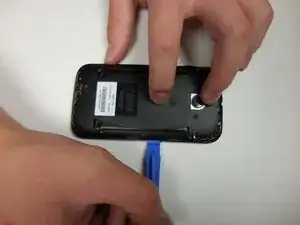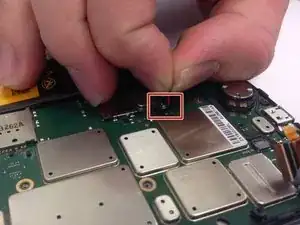Einleitung
Use this guide to replace the motherboard on your Motorola Moto E.
Werkzeuge
-
-
To remove the back cover, start at one corner and stick the plastic opening tool under the cover and pry it away from the phone.
-
With the plastic opening tool, pry all the way around the phone while lifting up on the cover.
-
-
-
Using the same plastic opening tool as in step 1, once again pry up on the edges of the plastic back cover.
-
-
-
Gently lift the back plate away, exposing the motherboard. The battery will be stuck to the back of the cover, so be careful when lifting it off.
-
-
-
Gently pull up on the red and black power cable to lift the connector out of the motherboard.
-
Move the battery and cover away from the motherboard.
-
To reassemble your device, follow these instructions in reverse order.
7 Kommentare
In step 8, after pulling the black cable out, how do you insert it in the new motherboard again? I doesn't go in. There's a plastic clamp inside that too. How does one remove the outer metal box?
Where should I find a new logic board? Motorola Moto E XT1022
Hi my moto e board not showing signal