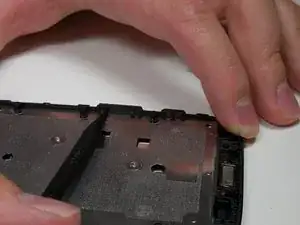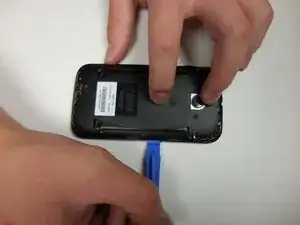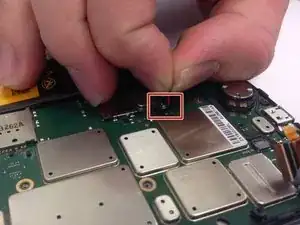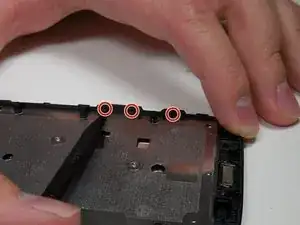Einleitung
In order to access the volume and power buttons for replacement, you need to completely disassemble the device. Pay special attention to the directions the buttons are facing because they only fit one way.
Werkzeuge
-
-
To remove the back cover, start at one corner and stick the plastic opening tool under the cover and pry it away from the phone.
-
With the plastic opening tool, pry all the way around the phone while lifting up on the cover.
-
-
-
Using the same plastic opening tool as in step 1, once again pry up on the edges of the plastic back cover.
-
-
-
Gently lift the back plate away, exposing the motherboard. The battery will be stuck to the back of the cover, so be careful when lifting it off.
-
-
-
Gently pull up on the red and black power cable to lift the connector out of the motherboard.
-
Move the battery and cover away from the motherboard.
-
-
-
Locate the 3 tabs on the backs of the volume and power buttons.
-
Press firmly on the tabs using the plastic spudger until they pop out.
-
To reassemble your device, follow these instructions in reverse order.