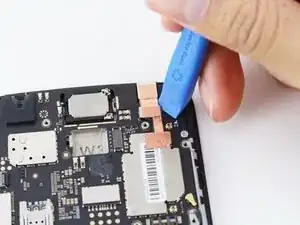Einleitung
Use this guide to remove or replace the Moto E4 front facing camera.
Werkzeuge
-
-
Remove the plastic cover by gently prying it up from the notch at the bottom right corner of the phone.
-
With the phone face down, lift the battery up by the labeled tab and remove it from the device.
-
-
-
Gently pry up the plastic cover from the gap between it and the phone edge.
-
Start on the right side as indicated by the first picture.
-
Continue prying around the rest of the cover in a counter clockwise path.
-
Once loose, remove the plastic cover from the phone.
-
-
-
Detach the front facing cable ribbon connector using an iFixit opening tool and lift the camera out of position.
-
Abschluss
To reassemble your device, follow these instructions in reverse order.