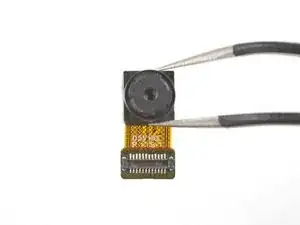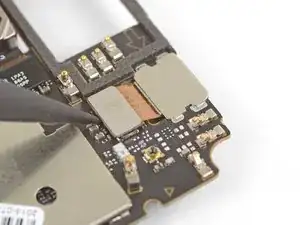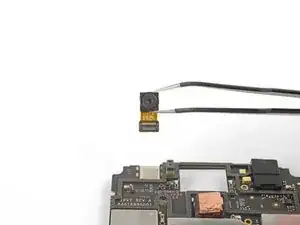Einleitung
Follow this guide to remove and replace the front-facing camera module for the Moto E4 Plus. You will have to remove the motherboard in order to access the camera module.
Werkzeuge
-
-
Insert the edge of the spudger into the notch on the bottom right corner of the phone.
-
Twist the spudger to start releasing the back cover from the phone.
-
Slide the spudger along the bottom edge to separate the back cover from the phone.
-
-
-
Insert the flat end of a spudger into the midframe seam at the bottom left corner of the phone (near the microphone hole).
-
Twist the spudger to release the plastic clip.
-
Repeat the process for the clip near the top right corner of the phone.
-
-
-
Lift the bottom edge of the plastic midframe upwards until the clips along the top edge release.
-
Remove the plastic midframe.
-
-
-
Use the point of a spudger to pry up and disconnect the battery connector from its motherboard socket.
-
-
-
Use the point of a spudger to pry up and disconnect the display cable from its motherboard socket, near the bottom left corner of the motherboard.
-
-
-
Use the point of a spudger to pry up and disconnect the antenna cable from its motherboard socket.
-
-
-
Use the point of a spudger to pry up and disconnect the interconnect cable from its motherboard socket.
-
-
-
Grasp the motherboard by the top corners and lift it out of the phone.
-
Remove the motherboard.
-
-
-
Use the point of a spudger to pry up and disconnect the front-facing camera from its motherboard socket.
-
To reassemble your device, follow these instructions in reverse order.
Repair didn’t go as planned? Try some basic troubleshooting, or ask our Moto E4 Plus Answers community for help.