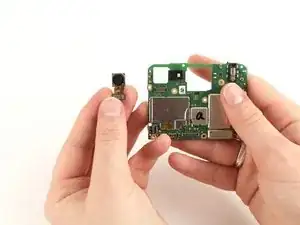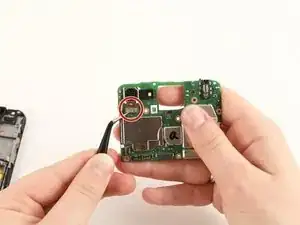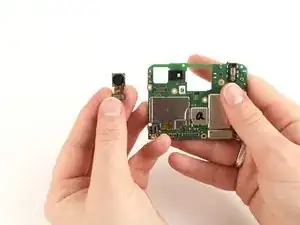Einleitung
The back camera of the Motorola Moto E6 Play phone is a 13MP, ƒ/2.2, 1.12 µm pixel camera with a LED flash and a PDAF (phase detection autofocus) feature. It also has MPEG-4/H.263/H.264 video capture.
If you are experiencing the ‘Camera Busy’ error, click here for troubleshooting solutions. However, if you are experiencing other issues with the back camera, or the troubleshooting guides do not solve the problem, you may need to replace the camera.
Werkzeuge
-
-
Run the halberd spudger along the edges of the device. The back cover should easily pop off.
-
-
-
To remove the cover on the motherboard, remove the 10 silver 3.90 mm Phillips screws attaching the cover to the board using the Phillips #0 screwdriver.
-
-
-
The bottom plastic piece covering the daughterboard can be seen by peeling back the tape covering the bottom section of the phone below the battery.
-
To remove the cover, unscrew the six black 3.45 mm Phillips screws holding the cover in place using the Phillips #0 screwdriver.
-
-
-
Use the angled tweezers to pry off the metal head of the connecting piece from the main motherboard assembly.
-
-
-
Using the angled tweezers, detach the two connectors from the motherboard by pulling the metallic head up and away from the phone.
-
-
-
Using the angled tweezers, gently lift and pull the tab at the bottom of the camera to remove the back facing camera from the circuit board.
-
To reassemble your device, follow these instructions in reverse order.