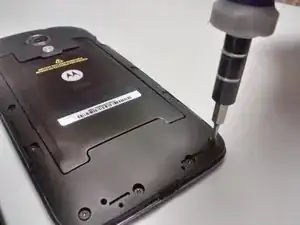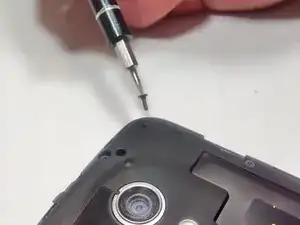Einleitung
Wenn dein Handy nicht lädt oder die Ladung gut behält ist möglicherweise der Akku defekt. Ein Wechsel ist zum Glück einfach.
Wenn dein Akku aufgebläht ist, dann treffe entsprechende Vorsichtsmaßnahmen.
Werkzeuge
Ersatzteile
-
-
Mit einem Plastikhebel kannst du die rückseitige Abdeckung entfernen. Danach wird die innere Abdeckung sichtbar.
-
Das ist ein bisschen schwierig, besonders wenn du es bisher noch nie gemacht hast.
-
Vielleicht benötigst du ein paar Versuche, sei geduldig. Der Deckel ist erstaunlich flexibel, aber nicht genug um kräftigen Druck standzuhalten.
-
-
-
Schalte das Smartphone aus.
-
Drücke auf die SIM Karte, bis sie herausspringt.
-
Entferne die SIM Karte.
-
-
-
Mit einem Torx T5 Schrauber kannst du die 14 Schrauben (3,5mm x 5mm) entfernen.
-
Achte gut auf die Schrauben, nicht verlieren!
-
Mit einer Magnetmatte kann man die Schrauben gut festhalten, genauso viele andere kleine Metallteile.
-
-
-
Nachdem die Schrauben entfernt sind kannst du mit dem Plastikhebel den inneren Deckel ablösen.
-
Nun liegt die Hauptplatine und der Akku frei.
-
Achte auf die beiden Knöpfe an der Seite, die nun leicht herausfallen können.
-
-
-
Wenn du das innere Rückteil abnimmst liegt der Akku frei. Erschrick nicht, seine Aufschrift steht auf dem Kopf.
-
Er ist festgeklebt und mit der Hauptplatine mit einem Flachkabel verbunden. Mit einem Plastikheber kann man es lösen.
-
-
-
Der Akku ist mit dem orangenen Flachkabel und einem Stecker angeschlossen.
-
Setze einen flachen Plastikheber unter die rechte Kante und drücke nach oben. Der Stecker sollte sich mit minimalem Aufwand lösen.
-
-
-
An der rechten Kante des Akkus lässt sich am Besten hebeln.
-
Mit dem Plastikheber kann man den Akku anheben. Denke dran, dass er festgeklebt ist.
-
Vermutlich wirst du einen größeren Widerstand bei diesem Schritt spüren. Wenn der Akku zu sehr an der Platine festklebt versuche ihn mit dem Plastikheber ringsum freizuarbeiten.
-
Sei nicht ungeduldig. Arbeite langsam und sorgfältig um nichts zu zerstören. Der Akku kommt schon frei, wenn du den richtigen Ansatz gefunden hast!
-
-
-
Wenn der Akku erst mal draußen ist kannst du den neuen einsetzen, indem du ihn unter die Rückkamera (die kleine silberne Schachtel auf der Platine) schiebt und das Kabel einsteckst.
-
Achte darauf, dass die blaue Abdeckung (im orangenen Kreis oben links) richtig sitzt. Sie schützt empfindliche Stellen.
-
Zum Zusammenbau folge den Schritten in umgekehrter Reihenfolge.
30 Kommentare
Good clear instructions. Thanks.
seemed to work for me. fiddly screws though.
This shows the second gen moto g but the title is for 3rd gen. Is there a tutorial for the 3rd gen?
wjobrie3 -
This is the 3G version (moto g 2013, the all first version) but not the 3rd version :)
Antoine -
It’s none of those, It’s the original NON-LTE 1st gen, and yes the title says 1st gen
01110011 01101000 01110101 01110100 00100000 01110101 01110000 00100000 01101001 01100100 01101001 01101111 01110100 01110011
Nordii -