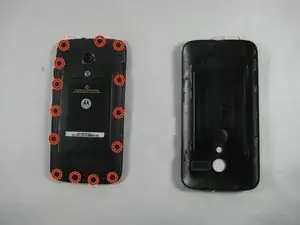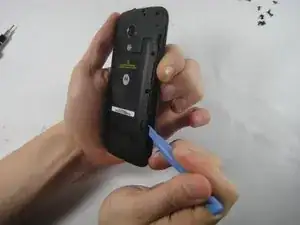Einleitung
Werkzeuge
-
-
Take the plastic back cover off by either using a plastic Pry tool or simply using your hands. Start from the bottom by the charging port
-
Remove any installed SIM card and memory microSD cards.
-
Push the SIM card into the phone, and the spring eject mechanism should release the card.
-
The microSD memory card(s) may not have an eject mechanism. If so, they must be removed carefully by pushing on the raised edge/bump that is built onto the card. Use your fingernail or a plastic or rubber tool, but not one that will scratch and damage the delicate card.
-
-
-
Unscrew the 3.5mm screws, total of 14, located on the back protective cover by using a T5 Torx screwdriver.
-
-
-
With the battery already disconnected,work around its edge with the pry tool to remove it from the assembly.
-
To reassemble your device, follow these instructions in reverse order.
Ein Kommentar
Hello!
I have just completed this operation. I would like you to know that my Moto G 1st Generation needed a T4 Torx screwdriver.
Other than that, everything went fine!
Best Wishes,
Bubba G
Bubba G -