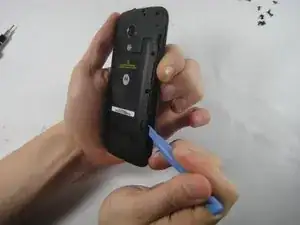Einleitung
Werkzeuge
-
-
Take the plastic back cover off by either using a plastic Pry tool or simply using your hands. Start from the bottom by the charging port
-
-
-
Unscrew the 3.5mm screws, total of 14, located on the back protective cover by using a T5 Torx screwdriver.
-
-
-
Use the Pry tool to disconnect the Front Camera, found in the upper right corner, from the motherboard.
-
-
-
Remove the camera from the phone by using the tweezers.
-
To reassemble, follow the steps in reverse.
-
Abschluss
To reassemble your device, follow these instructions in reverse order.