Einleitung
Mit Hilfe dieser Anleitung kannst du die Lautsprecher eines Moto G2 austauschen. Der Austausch selbst ist nicht schwierig, allerdings musst du dich vorher durch einige Schichten durcharbeiten. Du benötigst nur einen Torx T5 Schrauber und einen Plastiköffner.
Werkzeuge
-
-
Beginne am USB-Anschluss mit dem Ablösen der Rückabdeckung mit dem Finger.
-
Löse weiter den Seiten entlang ab, zerbrich dabei nicht den Rückdeckel.
-
-
-
Drehe acht 4,2 mm T5 Schrauben am oberen und unteren Ende heraus.
-
Mit dem gleichen Schrauber kannst du die sechs 3,2 mm Schrauben an den Seiten entfernen.
-
Jetzt kannst du die nächste Schicht des Handys mit den Fingern ablösen.
-
-
-
Mit dem Plastiköffner oder einer Pinzette kannst du den SIM/SD Kartenleser entkoppeln.
-
Öffne den Akkuverbinder indem du ihn von der Hauptplatine ziehst.
-
Entkopple den Vibrationsmotor indem du seinen Stecker von der Hauptplatine löst.
-
-
-
Mit dem Plastiköffner kannst du ganz vorsichtig die gesamte SIM/SD Kartenleseeinheit ablösen.
-
Der Akku kann auch ausgebaut werden, ohne den SIM/SD-Kartenleser zu entfernen. Du musst nur einfach die Kupferfolie vom gegenüberliegenden Ende her abziehen und vor dem SIM/SD-Kartenleser anhalten.
-
-
-
Mit dem Finger kannst du die beiden Klebestreifen auf dem Akku abheben.
-
Entferne den Akku indem du die rechte Seite hochziehst.
-
-
-
Mit dem T5 Schrauber kannst du die drei 2,2 mm Schrauben ausdrehen, die die Hauptplatine befestigen.
-
-
-
Die Hauptplatine ist entfernt. Mit einer Pinzette kannst du den oberen Lautsprecher vorsichtig anpacken.
-
Entferne ihn und setze den neuen wieder ein.
-
-
-
Mit einer Pinzette kannst du den unteren Lautsprecher vorsichtig anpacken.
-
Entferne ihn und setze den neuen wieder ein.
-
Um das Handy wieder zusammen zu bauen folge den Schritten in umgekehrter Reihenfolge.
10 Kommentare
Same problem happened to me when I replaced the screen, had to remove the speaker and when I put it back the upper (left) didn't work and the lower (right) had terrible distortion noise. playing a little with the upper speaker location made it work but with noise as well.
The phone is useless without this speaker, it's pretty shame that nobody pays attention to this point in their guides.
Tal wns -
Have you fixed your speakers? Did you at least discovered why it happened?
I had a similar problem after replacing my battery. After I put the phone back together, my bottom speaker was not working. I went ahead and ordered a speaker to replace the one that was not working, and it still didn't work. Knowing that my top speaker was working okay, I replaced the top speaker to see if the new one I received was working, and it didn't work on top either. As a matter of fact, I put back the original top speaker that was working okay, and now it doesn't work. So now neither one of them are working. I have to use earphones to hear my phone. I don't know what happened. The instructions to replace the speakers are not that difficult.
Does anyone have any suggestions on what I should do? I'm not ready to give up my phone just yet.
Betsey -
I replaced the speakers recently and it is not recessary to remove the motherboard to replace them.
Dan Eff -
To corroborate with the other commenters: removing the motherboard is unnecessary. The speakers are only held in with a small ring of adhesive, which can easily be pried out. Additionally, the two speakers are identical.
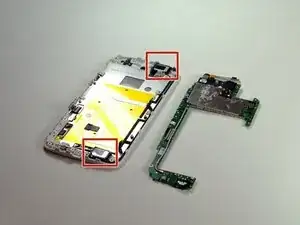


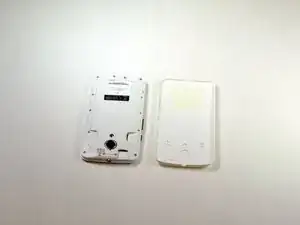

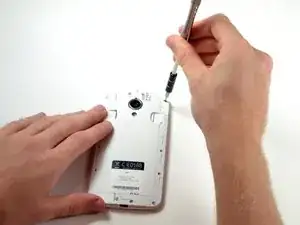








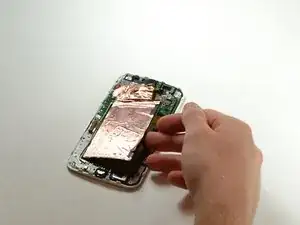


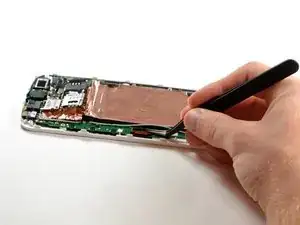


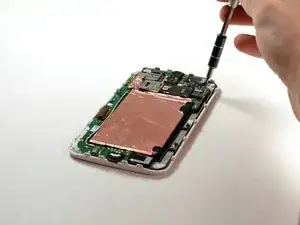







Important - remove SIM cards before opening the phone.
Wojciech Dyba -