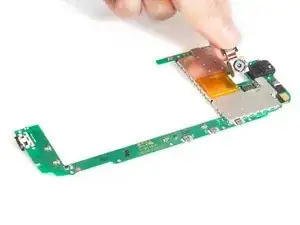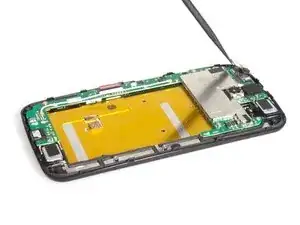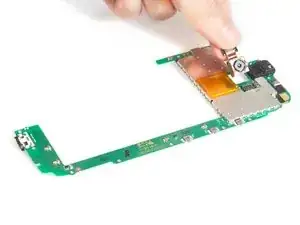Einleitung
This guide shows you how to replace the rear camera in a Motorola Moto G 2nd Generation smartphone.
Werkzeuge
-
-
Remove back frame. The screws feature different sizes and lengths, so keep them in order after removing them.
-
-
-
Loosen kinds of sticker under the battery and remove it with card reader assembly together.
-
Abschluss
To reassemble your device, follow these instructions in reverse order.