Einleitung
Diese Anleitung zeigt dir, wie du die Ladebuchse austauschen kannst. Die Reparatur ist schnell und einfach, erfordert aber ein Heißluftgebläse.
Werkzeuge
Ersatzteile
-
-
Erwärme die Kanten gleichmäßig, am die Klebestellen zu lösen. Fahre mit Schritt 3 fort, wenn sich die Kante warm anfühlt.
-
-
-
Wenn sich der Kleber löst heble vorsichtig mit einen Plastic Opening Tool oder einem Pick den Spalt auf. Ein Saugnapf könnte hier auch nützlich sein.
-
Schiebe den Pick in den Spalt und führe das ringsum weiter durch. Wende dazu gerade soviel Wärme an, wie nötig.
-
-
-
Benutze ein Plastic Opening Tool um die Sicherung am ZIF Verbinder am Flachband zum Display zu lösen.
-
Ziehe das Displaykabel aus dem Sockel von der Hauptplatine.
-
Vor dem Einbau eines neuen Displays, musst du erst alle Kleberreste entfernen. Reinige alle Klebeflächen mit Isopropylalkohol (mindestens 90%ig) und einem fusselfreien Tuch. Verwende vorgestanzte Klebestreifen oder starkes doppelseitiges Klebeband, wie z.B. Tesa 61395. Schalte dein Smartphone ein und teste es, bevor du das Display festklebst.
-
-
-
Entferne zehn 2,4 mm T4 Schrauben am Rand der Platine.
-
Entferne vier 4,5 mm T4 Schrauben oben und unten an der Platine.
-
-
-
Wenn die Platine mit Klebeband befestigt entferne den Kleber zwischen ihr und der Rückseite mit einem Jimmy.
-
Hebe vorsichtig die rechte Kante der Platine an.
-
-
-
Entferne die drei 3,0 mm Torx T4 Schrauben, von der Abdeckung der Ladebuchse.
-
Entferne die Abdeckung der Ladebuchse.
-
-
-
Wenn die Ladebuchse festgeklebt ist, dann musst du die Ladebuchse 10 Sekunden lang erwärmen, damit der Kleber sich löst.
-
-
-
Drücke die Ladebuchse mit einem Spudger von der Innenseite des Gehäuses nach außen. Hebe sie dann von der Außenseite heraus.
-
Um dein Gerät wieder zusammenzusetzen, folge den Schritten in umgekehrter Reihenfolge.
21 Kommentare
Is all this necessary? There is a youtube teardown that states the usb port should be replaceable from just the 3 screws, so no glue gun, no screen removal etc. So just step 9.
So is this repair accurate?
Step 10 tells you to push out the charging port from inside the case, which would require first removing the screen. Maybe it's possible to just remove the charging port from outside the case like in the video, but it may require a lot of force and pushing it out from inside is just easier.
I mean I replace my charging port every 6 months now and I the only thing I do is unscrew the charging port area and get a tiny flathead bit after applying heat and pull off the metal plate. After that, I insert the flathead into the bottom of the charging port from where it plugs and push it outwards.
No, it’s not I did sucesfullz replaced microusb port in mz G3 simplz bz removing screws, pulling port from the outside with ?a?little? more force, replacing it and screwing back. 5 minutes, nothing but T4 torx screwdriver.
MarcinEs -
strange issue
my phone doesnt charge..
it always show charging symbol.
now im charging by switching off phone then connecting charger, after it shows charging then i will turn on phone..
it will charge slowly.and it will discontinue if charging cord is moved...
tried using different chargers,cords but still same issue.
cant able to decide wheiter it is a charging port problem or battery or software..
any suggestions???
please mail me...
hamedliar@gmail.com
Facing exactly the same issue as Hamed Khan.
@Hamed - Do you know how to fix this? Or have you received any tips. If yes, please forward me too. BTW, a technician told me that this could be the problem with the mother board but I don't trust him.
Facing same problem, please please let me know who to fix it?
@hamed Khan have you found any solution, I am facing same problem, don't know the problem is about charging port or motherboard, please help me , let me know what you did with your phones problem.
hello,
does your phone shows charging symbol even it is not connected with charger?
just let your battery drain to zero percent.
don't charge your phone till 1 hour.
try to start your phone with empty battery..
it will show a symbol to connect charger,,
then connect the charger.
hope this solves your problem...

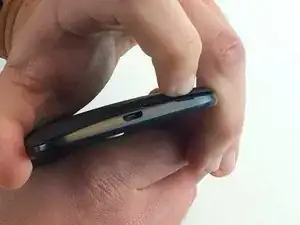




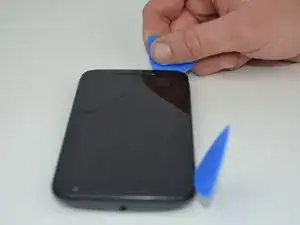











This repair is much, much more difficult than it appears. The LCD connection and the battery connection are borderline impossible. Everything else is simple or nearly simple. The glue is about a tenth as tough as Samsung phones.
Thomas Hayes -