Einleitung
This guide will teach you to replace the charging port in a Moto G Power (2020). If you're experiencing other issues, please check out our troubleshooting page.
Werkzeuge
Ersatzteile
-
-
Place a suction cup on the back of the device.
-
Then open up the back of the device by sliding the opening pick into both sides of the phone.
-
-
-
Use the spudger to lift the metal connection.
-
Disconnect the cables located on the right side of the device from the charging port.
-
-
-
Use a spudger to lift the charging port out of the device.
-
You may have to use some force to get the adhesive loose.
-
To reassemble your device, follow these instructions in reverse order.
Ein Kommentar
This guide is good, but understates the ease of taking the back off. There is adhesive holding it on, and it took a heat gun and a LOT of force to pry it open. I only found out when I was trying to tell which of the two shell grooves I needed to pry open (the back one, since there's no side view) and found a different guide on Youtube, and saw them using a heating pad. I also couldn't tell WHICH 3 screws of the 5 were necessary to remove, so I just did all 5. Some circling would help!
Outside of that, thank you so much for the guide, I fixed my first phone all by my self! Minus borrowing my dad's heat gun and the two of us working together to pry the case open, seriously that was the hardest part. Once the case is open, the rest is EASY!! Now to get the dang case back on...
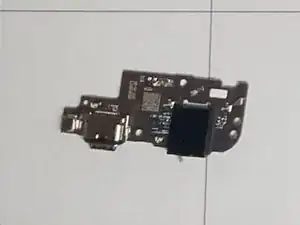












I am finding it extremely difficult to find an insertion point between the casing and the screen. I've even brought a Stanley No. 199 Utility knife into play. Still, no separation. These instructions should include the use of a heat gun to soften the adhesive that holds the case and screen together. I may have to bring this to a cell phone repair shop.
Jerry Weinhausen -
Light heat with a blowdryer/heatgun will help it flex more, but you can do it this way. It's definitely challenging as you have to pull on the suction cup close to the edge and you might only get like .5mm of gap.
If you don't have a good spudger or thin piicks like in the picture, heat gun is absolutely necessary.
Zach M -
One thing to note: be careful with a spudger or prying near the right side of the phone. A small wire runs from top to bottom of the phone about 5mm past the phone edge. You can see it in the pictures, it's a black wire that's very tiny. It's easy to see in Step 7 where it connects to the board above the right corner of the battery.
Zach M -