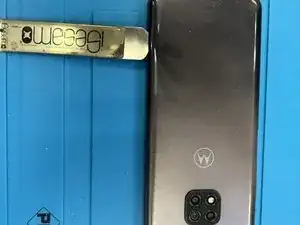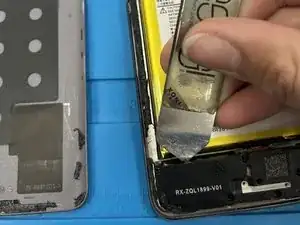Einleitung
This guide will walk you through replacing the LCD on a 2021 Moto G Power. This guide will use a frameless LCD replacement part. If your replacement LCD already comes with the midframe attached, simply follow along until that point.
Werkzeuge
Ersatzteile
-
-
Heat up the back of the G Power with a heat gun or iOpener
-
Once the adhesive has softened, insert an opening pick and slide it carefully around the perimeter of the phone to open it.
-
-
-
Unplug the battery connector with a spudger
-
Apply 100% isopropyl alcohol to the edges of the battery. Wait one minute to let the alcohol loosen the adhesive.
-
Pry the battery up carefully. Remove & set aside.
-
-
-
heat lcd(can use decent amount of heat to remove)
-
insert opening tool and slide around the perimeter of the LCD to slice the adhesive
-
clean off old adhesive, then apply new glue(either double sided sticky tape or adhesive)
-
-
-
put plastic covers on and screw them in
-
remove most of the old adhesive
-
apply either double sided sticky tape or adhesive glue and put the plastic back cover on
-
if it is not sitting well try to heat it up and press it in a phone press or in between heavy books
-
You did it!