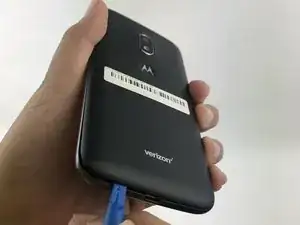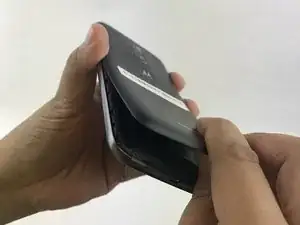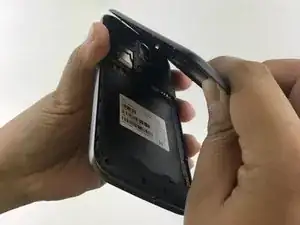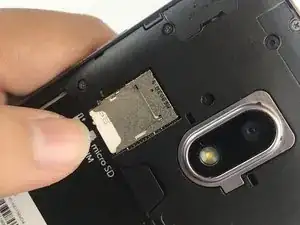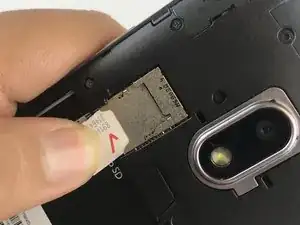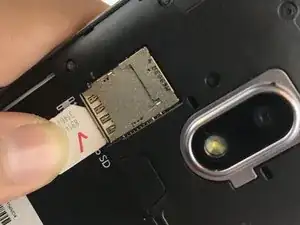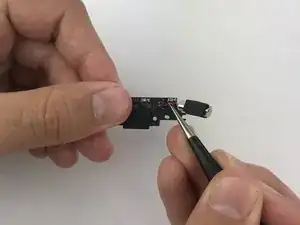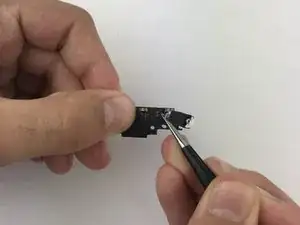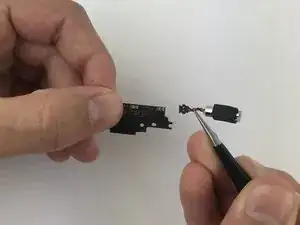Einleitung
Use this guide to replace the charging port on the Motorola Moto G4 Play.
Werkzeuge
-
-
Open case with a plastic opening tool that has the same size as the divot located at the bottom left of the phone. If you don’t have an opening tool, use your finger nails.
-
-
-
Place the plastic opening tool into the notch located at the bottom of the battery compartment, and lift upwards. If you don’t have an opening tool, use your finger nails.
-
Remove battery from your phone.
-
-
-
Use the flat end of a spudger to pry up on the connector at the bottom of the battery space.
-
To reassemble your device, follow these instructions in reverse order.
Ein Kommentar
Excellent guide.
The hardest parts were getting the “small silicon cover” off and putting the vibrator's connector back in.
I highly recommend people to take a photos of their phone’s small details for later reference when you put it back together again.