Einleitung
This guide will help you replace the screen for your Motorola Moto G5s Plus.
Werkzeuge
-
-
Bring the heat gun one to two inches from the edges of the display to melt the display adhesive.
-
Spend equal amounts of time applying heat around the entire edge of the phone.
-
-
-
Attach the suction cup to the display slightly to the left of center.
-
Exert a moderate force to pull on the suction cup. The display will come loose.
-
-
-
Insert the opening tool inside the loosened edge.
-
Gradually work the opening tool around the edge of the entire screen to cut through the adhesive.
-
-
-
Press down on the fingerprint sensor with the display slightly raised to disconnect it from the display.
-
-
-
Remove the one 5mm Torx-5 screw located by the connector cables in the top right corner of the device.
-
-
-
Grab the unscrewed metal plate with your blunt tweezers.
-
Slide the metal plate to the left and then out to remove it.
-
-
-
Disengage the two cable connectors by gently prying beneath the edge of the connector with the opening tool.
-
To reassemble your device, follow these instructions in reverse order.


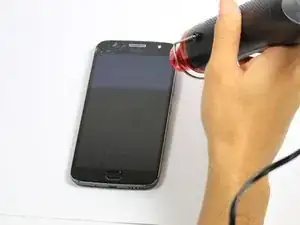



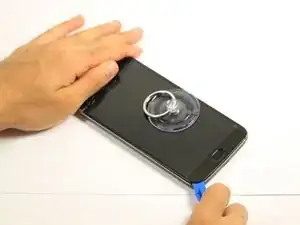












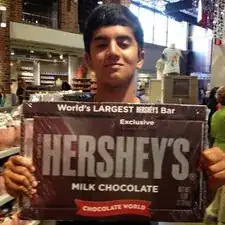
The screen is not coming off. I have set the temperature at 125 Celsius on my smd rework station and have tried heating up to 3 minutes. I am focusing heat on the lower part. The Adhesive doesn't become loose even a bit. I do not want to increase temperature further or heat for a longer time period before asking experts. Does moto g5 sPlus use a stronger adhesive?
Sahil Singh -