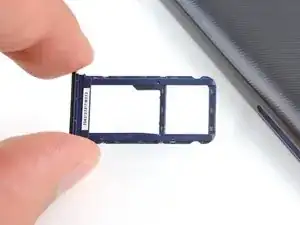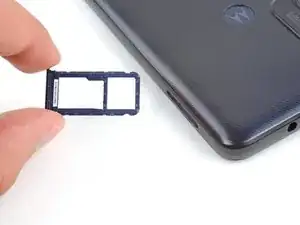Einleitung
Use this guide to remove or replace the SIM card tray in your Motorola Moto G60S.
Werkzeuge
-
-
Insert a SIM eject tool, bit, or straightened paperclip into the SIM card tray hole on the left edge of the phone.
-
Push the SIM eject tool into the hole to eject the SIM card tray.
-
Remove the SIM card tray.
-
Abschluss
To reassemble your device, follow these instructions in reverse order.