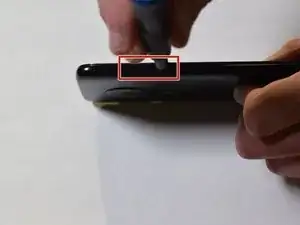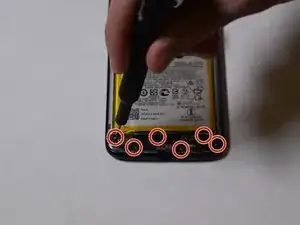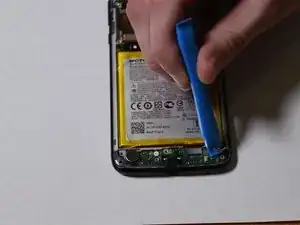Einleitung
Diese Anleitung zeigt, wie der Akku im Motorola Moto G7 Play (Modellnummer XT1952-3 oder XT 1952-2) ausgetauscht werden kann. Der Akku hält das Smartphone am Laufen, wenn es nicht am Ladegerät angeschlossen ist. Wenn sich das Gerät nicht einschalten lässt, oder nach kurzer Zeit aus geht, ist möglicherweise der Akku defekt. Prüfe nach, ob er aufgebläht ist oder Flüssigkeiten austreten. Sei in diesem Fall besonders vorsichtig und beachte die Empfehlungen von iFixit bei aufgeblähten Akkus.
Werkzeuge
Ersatzteile
-
-
Setze ein SIM-Auswurfswerkzeug oder eine aufgebogene Büroklammer in die kleine Öffnung im SIM-Karteneinschub rechts an der Oberkante des Smartphones ein.
-
Drücke das Werkzeug hinein, bis der Einschub herauskommt.
-
Entferne den SIM-Karteneinschub.
-
-
-
Heble den Fingerabdrucksensor mit einem Plektrum und einem Hebelwerkzeug aus Kunststoff aus der Rückseite heraus.
-
-
-
Entferne die neun 3,2 mm Kreuzschlitzschrauben #00, mit denen die Abdeckung der Hauptplatine befestigt ist.
-
-
-
Trenne den Fingerabdrucksensor und die anderen fünf Kabel mit einem geeigneten Werkzeug ab.
-
-
-
Entferne die sechs 3,2 mm Kreuzschlitzschrauben #00, mit denen die Abdeckung über der Ladebuchse befestigt ist.
-
Entferne die Abdeckung.
-
Um dein Gerät wieder zusammenbauen, folge den Schritten in umgekehrter Reihenfolge.
4 Kommentare
I found this useful although I was dismantling a G7 Power. The screws are in different places but most parts and the the battery are the same or similar. Fortunately, though I discovered that steps 8, 9 and 13 were unnecessary. The motherboard and charging boards could be left in place (only the plastic covers had to come off) while the battery was removed.
I successfully changed a battery on a G7 Play. I skipped steps 4, 7, 8, 10, 11, 12, 13, 14, and 15. The instructions for removing the battery are risky. I pried the battery up a little and put constant pressure on it until it came loose which took about 60 seconds. The battery comes with a tiny connector at the end of a ribbon cable. This is plugged into a board, and then the motherboard holds it in place. In general, the phone is not designed for the battery to be replaced which surprised me.
Joe Doll -
Thank you! I successfully disassembled my G7 Play after an unfortunate dive in a lake to let it completely dry. It's now working as new!