Einleitung
Leidest du unter zu kurzer oder fast keiner Akkulebensdauer? Hier wird der Austausch des Akkus in deinem Motorola Moto X gezeigt. Wenn dein Akku aufgebläht ist, dann treffe entsprechende Vorsichtsmaßnahmen.
Werkzeuge
Ersatzteile
-
-
Setze das Auswurfwerkzeug für SIM Karten in die Öffnung neben dem SIM Karten Einschub ein und drücke es hinein, um den Einschub herausspringen zu lassen.
-
Entferne den SIM Karten Einschub.
-
-
-
Setze ein Plastiköffnungswerkzeug in die Naht zwischen Gehäusevorderteil und Rückteil in der Nähe des SIM Karten Einschubs ein.
-
Schiebe das Werkzeug die Naht entlang in Richtung der oberen Ecke.
-
-
-
Schiebe das Plastiköffnungswerkzeug entlang der Naht in der Nähe der Kopfhörerbuchse an der Oberkante des Smartphones.
-
-
-
Setze ein Plastiköffnungswerkzeug in die Naht direkt unter der Lautstärkewippe und weite den Spalt auf.
-
-
-
Erwärme den iOpener dreißig Sekunden lang.
-
Wenn sich der iOpener während der Reparatur abkühlt, musst du ihn jeweils wieder dreißig Sekunden lang erwärmen.
-
-
-
Hole den iOpener aus der Mikrowelle, fasse ihn dabei nur an einem der flachen Enden an. Vermeide die heiße Mitte.
-
-
-
Lege den iOpener auf das Smartphone um den Kleber, der die Rückabdeckung befestigt, aufzuweichen. Lasse den Beutel ungefähr 90 Sekunden auf dem Gerät liegen, bevor du versuchst die Abdeckung zu entfernen.
-
-
-
Beginne an der Seite mit dem SIM Karten Einschub vorsichtig die Rückabdeckung vom Gerät abzulösen.
-
-
-
Lege die Rückabdeckung sanft ab. Dabei soll der Verbinder am Flachbandkabel zum Blitz offen liegen, das Kabel aber nicht angespannt werden.
-
-
-
Klappe den Sicherungsbügel am ZIF Verbinder des Blitzkabels mit der Spudgerspitze hoch.
-
Ziehe das Blitzkabel gerade aus dem Sockel.
-
-
-
Entferne die vier 3 mm T3 Torx Schrauben, welche die untere Antenneneinheit am Smartphone befestigen.
-
-
-
Hebele die untere Antenneneinheit mit dem flachen Ende des Spudgers hoch und löse sie vom Gerät.
-
Entferne die Antenneneinheit.
-
-
-
Setze die Spudgerspitze in der Nähe des Steckers unter das Akkukabel und hebe es gerade aus seinen Anschluss heraus.
-
Löse den Stecker am NFC-Antennenkabel mit dem flachen Ende des Spudgers ab.
-
-
-
Klappe den Sicherungsbügel des ZIF Verbinders am Kabel zur Tasteneinheit mit der Spudgerspitze hoch.
-
Schiebe die Spudgerspitze in der Nähe des Steckers unter das Kabel der Tasteneinheit und ziehe das Kabel gerade aus seinem Anschluss heraus.
-
-
-
Setze das flache Ende des Spudgers unter das Zwischenverbindungskabel und löse es aus der Klebeverbindung zum Akku.
-
-
-
Ziehe die Zuglasche des Klebestreifens oben am Akku mit dem flachen Ende des Spudgers ab.
-
-
-
Hebe den Akku an der Zuglasche des Klebestreifens aus seinen Vertiefung heraus.
-
Entferne den Akku vom Smartphone.
-
-
-
Wenn du das nicht willst, oder wenn du die Spule beschädigst, dann wird dein Smartphone weiter funktionieren, verliert aber seine NFC-Kapazitäten.
-
Lege 90 Sekunden lang einen erwärmten iOpener auf die NFC-Antenne auf.
-
-
-
Setze ein Plektrum unter eine der Ecken der NFC-Antenne ein und schiebe es langsam an der Kante entlang, wobei du den schwarzen Kleber aufschneidest.
-
-
-
Schneide mit dem Plektrum weiter um die NFC-Antenne herum und löse den restlichen schwarzen Kleber ab.
-
Vergleiche dein Ersatzteil mit dem Originalteil. Du musst vielleicht fehlende Teile vom alten auf das neue Teil übertragen oder Schutzfolien vom Neuteil abziehen, bevor du es einbauen kannst.
Um dein Gerät wieder zusammenzusetzen, folge den Schritten in umgekehrterReihenfolge.
Nach Abschluss dieser Anleitung solltest du deinen neu eingebauten Akku kalibrieren.
Bringe deinen Elektroschrott zu einer geeigneten Sammelstelle.
Die Reparatur hat nicht den gewünschten Erfolg gebracht? Unser Motorola Moto X Antwortenforum kann dir weiterhelfen.
35 Kommentare
Cool but where to buy the spare battery?
Thanks
Nice, detailed guide. In fact so detailed, I do not trust myself making this repair. Does anyone offer this as a service (for a fee)?
OEM is the Motorola EX34, all over Ebay for $12-20
Jeff -




















































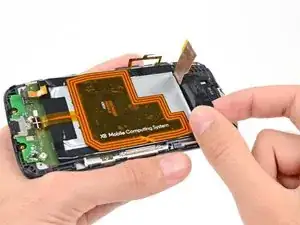
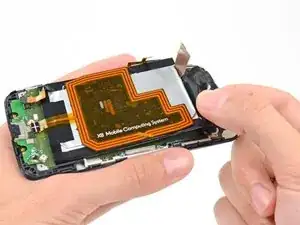


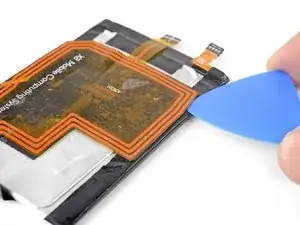
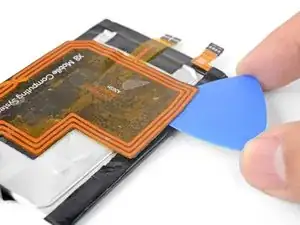


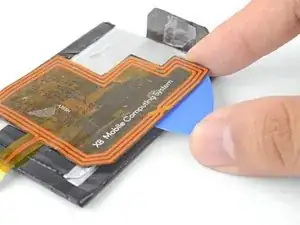




Sim not work
Radhey Kashyap -