Einleitung
Use this guide to replace your volume buttons.
Werkzeuge
-
-
Apply a heated iOpener to the lower glass panel on the back of the phone for five minutes.
-
-
-
Insert an opening pick into the small gap between the rear case and the glass panel.
-
With tip of the pick under the glass panel, carefully pry upward to slightly separate the rear case and the panel.
-
-
-
Slide the pick in between the panel and the rear case.
-
Slide the pick across the length of the panel to slice the adhesive holding it to the rear case.
-
-
-
Insert the point of a spudger into the hole in the bottom right corner of the rear case.
-
Press the spudger into the hole to separate the display from the rear case.
-
-
-
Use a finger to maintain separation between the display assembly and the rear case while you remove the spudger.
-
Reinsert the flat end of the spudger in the gap between the display assembly and the rear case.
-
-
-
Slide the spudger along the side of the phone until you get to the clip securing the display to the rear case.
-
With the spudger right next to the clip, carefully twist the spudger to pry the display away from the rear case and release the clip.
-
-
-
Tilt the top right corner of the display down to disengage one of the tabs that secure the top of the display.
-
Tilt the other corner down next, to disengage the other tab.
-
-
-
Lift the right edge of the display to hinge the phone open like a book, no more than 45°.
-
Gently lift the display enough to clear the clip from the edge of the rear case, maintaining the 45º angle.
-
Rest the display on the table behind the phone and open to 90º to allow access to the display cable.
-
-
-
Remove the display.
-
If you're installing a new display assembly, note where the adhesive is on the original assembly and apply adhesive in the same places on the new assembly.
-
-
-
Use tweezers to peel the black tape on the top of the battery up from the motherboard EMI shielding.
-
-
-
Use tweezers to gently peel the battery pull tab up enough to grab.
-
Use your fingers to grip the battery pull tab and lift the battery up from the phone.
-
If the pull tab breaks, use the flat end of a spudger or an old credit card to pry up carefully on the edges of the battery until it comes loose.
-
-
-
Fold the battery up to reveal the battery connector cover.
-
Use the point of a spudger to pry up and remove the plastic cover from the battery connector.
-
-
-
Use the tip of a spudger to lift the battery connector up out of its socket on the motherboard.
-
To reassemble your device, follow these instructions in reverse order.






























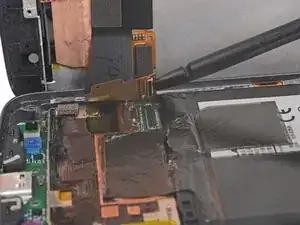




















I was unable to get the iOpener to heat the glass panes hot enough to loosen the glue. I was able to use a heat gun. Just heat it on low setting for about 1.5 min. (Any longer and you risk damaging the phone.
Kimball Marston -
I heated the iOpener several times to no avail. Then when i switched from the pick to a box cutter (see my comment on next step) it turned out that the glue WAS heated enough.
Michael Roland -
I agree with the heat gun. Only needed to use it on low for a few seconds. iOpener did not work, ended up using an exacto knife and heat gun after breaking the bottom glass. Found the replacement glass on Amazon for 6.99 for both pieces.
zx12bullet -
I did this with the iOpener, about 45 seconds on a 1200W+ microwave. The mistake I made was not realizing how thin the glass is. Think paper thin. You do not have to dig far to get into it. I did peel off a protective outer plastic that was on both of mine. Shattered the top one, learned, bottom one came out without issues.
Paul Porter -
The iOpener was completely useless. use he heat gun as suggested above.
Patrick Connerney -
Before you start, get some 91% Isopropyl Alcohol from the drug store, find an 1800 watt hair dryer and a box cutter blade, and order the replacement glass pieces from ebay or amazon. Once you have it all, put some alcohol on the edges, wait a couple of minutes, heat the glass for 30-60 sec with the hair dryer, and bulldoze the glass pieces with the blade and spudger. Unless you value your time at less than $7/hr, you’ll be happy you didn’t bother trying the 1% chance to save the original glass.
Udo Dirkschneider -