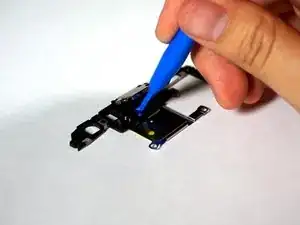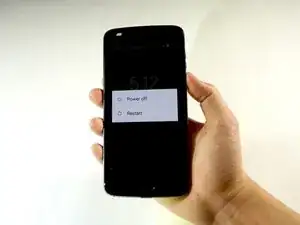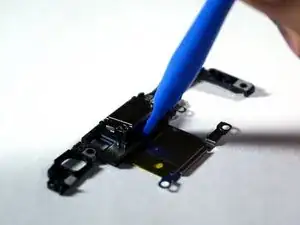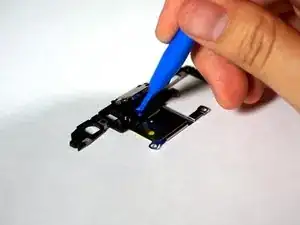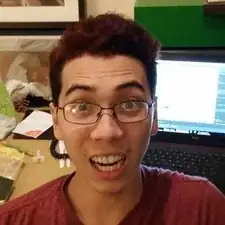Einleitung
Use this guide to replace the speaker on your Motorola Z2 Play.
Warning: Because of the strong adhesive securing the display, minimal clearance for inserting your tools, and high heat required, there's a good chance of accidentally damaging the display when removing it. If you intend to re-use the display, take serious care when heating and inserting tools to separate the display from the rest of the device.
Werkzeuge
Ersatzteile
-
-
Heat the edges of your Motorola Moto Z2 Play screen for two to three minutes with a heat gun. You adjust the heat gun to 85 degrees centigrade, and be careful not to hold the heat gun on one position for too long; to avoid damaging, or "hotspotting" the LCD. The screen should be very warm, but not painful, to the touch. Reheat as necessary.
-
-
-
Pry the screen by wedging the plastic opening tool under the screen at the charging port.
-
Work your way around the screen with the plastic opening tool.
-
-
-
Identify ribbon connector at the top right of the phone.
-
Pry the black locking bar up gently with a plastic opening tool.
-
Remove the ribbon wires by pulling them out of the connector with a tweezer.
-
-
-
Identify the ribbon cable, located at the bottom right of the phone.
-
Disconnect the ribbon cable, located at the bottom right of the phone, by pulling out and back with tweezers.
-
-
-
Lift the black tape and slide a card under the battery.
-
Align the card parallel and under the battery.
-
Wedge the card further under the battery.
-
Lift the card up to assist in removing the battery from the adhesive.
-
-
-
Remove the three silver 2.6 mm T3 Torx screws on the speaker shell at the top of the phone with a screwdriver by turning counterclockwise.
-
Remove the four black 3.5 mm T3 Torx screws on the speaker shell at the top of the phone with a screwdriver by turning counterclockwise.
-
-
-
Place the housing upside down in order to continue working.
-
Pry the speaker from the housing with a plastic opening tool.
-
To reassemble your device, follow these instructions in reverse order.
Ein Kommentar
Hi,
The guide was very detailed, kudos to that. Recently My phone fell of from my hand into glass of whisky :( hopefully no physical damage and i speedily switched off and dried it off . I tried to find any fault i found that when I am trying to play music through google music, youtube, any app or trying to call i am not able to hear any sound, yet the phone ringtone works, absolutely fine. Bluetooth and headphone jack when used its fine.
first . when i am dialing someone i am not able to hear any sound through normal ear piece, but i am able to hear when sound speaker is put on.
secondly, I am not able to hear any sound while playing videos or music in any app be it any app, chrome, youtube, google music.
Can you suggest me that what can be the issue..?