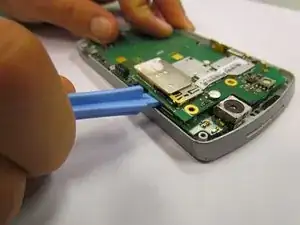Einleitung
This guide will focus on disassembling the necessary components for the phone in order to get to the camera hardware and remove it from the motherboard.
Werkzeuge
-
-
Turn the phone face down.
-
Press and hold the release button in the middle of the back panel.
-
Slide the bottom panel down to remove.
-
-
-
Remove the battery pack by prying it out with a fingernail, screw driver or other opening tool at the tab shown.
-
-
-
Slide the upper case to the right and lift up.
-
Lift the camera sticker so that it doesn't get damaged.
-
-
-
Remove the glued, mounted surface by lifting it from underneath the SIM card slot by using the plastic opening tool.
-
Abschluss
To reassemble your device, follow these instructions in reverse order.