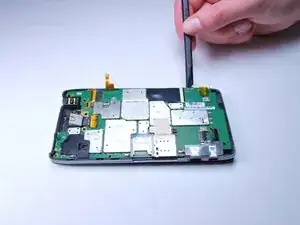Einleitung
This guide requires the removal of various parts and screws so make sure you are in a clean and organized environment to prevent the loss of any components.
Werkzeuge
-
-
To remove the SIM card, use an unfolded paperclip to press down on the metal plate on the left side of the phone until it pops up.
-
-
-
Gently push the screen toward the top edge of the phone and tilt the screen to reveal the black flex cables.
-
-
-
Release the two black ribbon flex cables by gently pulling up on the connection using the spudger. Then lift the screen to remove.
-
-
-
Remove the plastic yellow tape on the battery connector using the spudger.
-
Pry up on the orange connection to release it from the motherboard.
-
-
-
Using tweezers, remove the clear plastic covering on the speaker.
-
Pry open the connection by lifting up on the speaker wire connector.
-
-
-
Using the spudger tool, release the yellow ribbon cable on the headphone jack cover by pushing up on the connection.
-
Remove the cover from the motherboard.
-
-
-
Release the yellow flex cable on the right side of the phone using the spudger by lifting up on the retaining clip.
-
-
-
Wedge the spudger between the motherboard and the back case.
-
Work your way around the entire edge of the motherboard to release it and remove it from the back of the phone.
-
To reassemble your device, follow these instructions in reverse order.
Ein Kommentar
so i have an old XT912 and i thought the other day it would be cool to have it running linux
however the device has a broken power button
actually no power button was too rough with it back in the when i had little knowledge about opening phones
the button is gone lol i remember using using a small screw driver to get it to respond a few times and it just stopped after a while
i think i dug it right off the board do you thinks its worth it to attempt to fix it or is there another way to get it to respond to power
>>>>>>>>>(-_//)