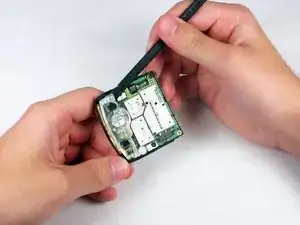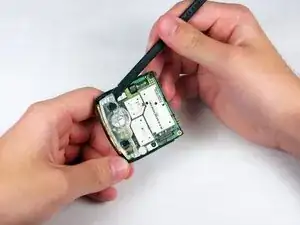Einleitung
This guide will provide the steps to install a new antenna in your Motorola Razr V3. If you are not getting any cell signal or can not connect a call, a broken antenna may be the problem and a new one can be installed using this guide.
Werkzeuge
-
-
Remove the back cover by pressing down the silver button.
-
Pull the cover away from the phone.
-
-
-
Pry open the back of the phone using the spudger. There are four clips, one on the left, one on the right, and two on the bottom of the phone.
-
-
-
Using tweezers, disconnect the copper ribbon on the left side of the phone by pulling it up from the circuit board.
-
-
-
Remove the antenna by pushing in the tabs on the sides with the spudger, and pulling it out.
-
To reassemble your device, follow these instructions in reverse order.
Ein Kommentar
Elok tenan Jan sing posting
Haryanto -