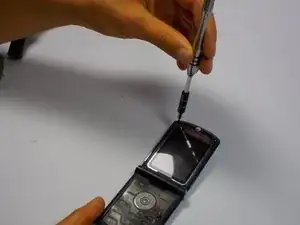Einleitung
Werkzeuge
-
-
Press the release button located on the upper edge of the battery cover. At the same time, lift the battery cover away from the phone.
-
Abschluss
To reassemble your device, follow these instructions in reverse order.
Ein Kommentar
where can this part be purchased?