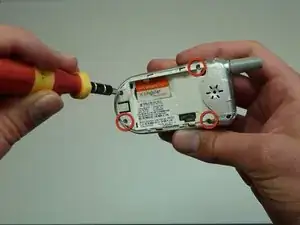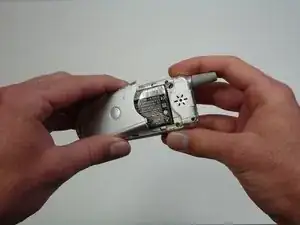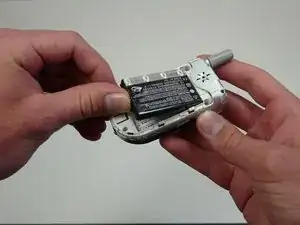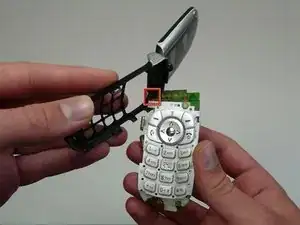Einleitung
How to replace the keypad.
Werkzeuge
-
-
Completely power off the Motorola V180.
-
Flip the phone over to its back side.
-
Press down the button and slide off the back cover.
-
Remove the old battery.
-
-
-
Locate the four screws on the back of the phone.
-
Using your T6 Torx Screwdriver, unscrew these screws.
-
Remove the SIM card located on the back of the phone.
-
Abschluss
To reassemble your device, follow these instructions in reverse order.